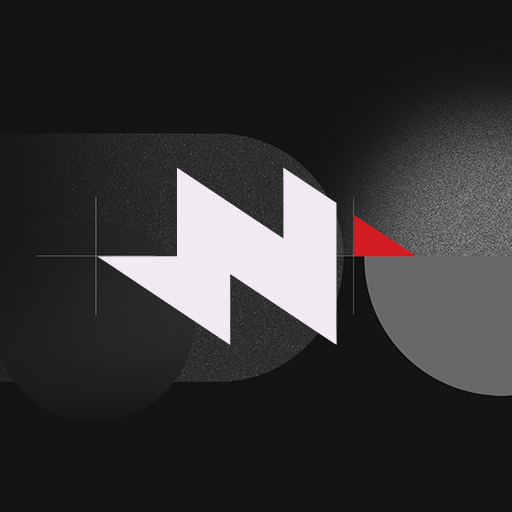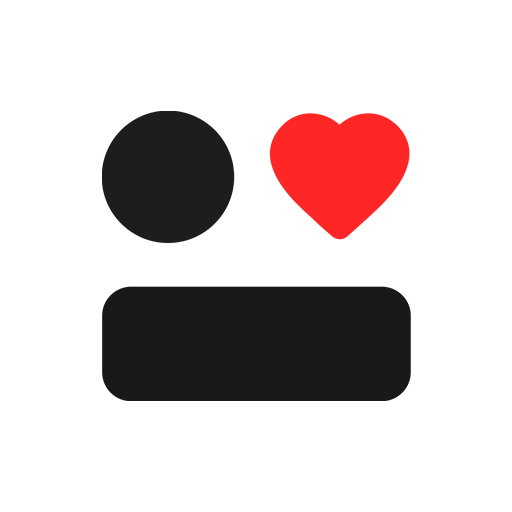
Everything Widgets
Play on PC with BlueStacks – the Android Gaming Platform, trusted by 500M+ gamers.
Page Modified on: Mar 23, 2025
Play Everything Widgets on PC
No Extra Apps Needed – Just Tap & Add!
Unlike other widget packs, Everything Widget Pack works natively, meaning no KWGT or third-party apps are required. Simply select a widget, tap to add it, and customize your home screen instantly.
Fully Resizable & Responsive
Most widgets are fully resizable, letting you adjust the size from small to Large for a perfect home screen fit.
Overview of the Widgets - 110+ Widgets and More to Come!
✔ Clock & Calendar Widgets – Elegant digital & analog clocks, plus stylish calendar widgets
✔ Battery Widgets – Monitor your device’s battery with minimalist indicators
✔ Weather Widgets – Get current conditions, forecasts, moon phases, and sunrise/sunset times
✔ Quick Settings Widgets – Toggle WiFi, Bluetooth, dark mode, flashlight, and more with one tap
✔ Contact Widgets – Instant access to your favorite contacts with Nothing OS-inspired design
✔ Photo Widgets – Display your favorite memories on your home screen
✔ Google Widgets – Unique widgets for all your favorite Google apps
✔ Utility Widgets – Compass, calculator, and other essential tools
✔ Productivity Widgets – To-do lists, notes, and quotes to boost your workflow
✔ Pedometer Widget – Displays your step count using your phone's built-in motion sensors. ( No health data is stored or analyzed )
✔ Quote Widgets – Get inspired at a glance
✔ Game Widgets – Play the iconic Snake game and more in future updates
✔ And many more creative and fun widgets!
Matching Wallpapers Included
Complete your home screen setup with 100+ matching wallpapers, including exclusive designs.
Still Unsure?
Everything Widgets is the perfect choice for fans of Nothing Widgets and OS. We are confident you’ll fall in love with your new home screen, which is why we offer a 100% refund guarantee if you’re not satisfied.
You can request a refund as per Google Play’s refund policy. Or contact us within 24 hours of purchase for assistance.
Support
Twitter : x.com/JustNewDesigns
Email : justnewdesigns@gmail.com
Got a widget idea? Share it with us!
Your phone deserves to look as good as it works. Download now and start customizing your home screen today!
Play Everything Widgets on PC. It’s easy to get started.
-
Download and install BlueStacks on your PC
-
Complete Google sign-in to access the Play Store, or do it later
-
Look for Everything Widgets in the search bar at the top right corner
-
Click to install Everything Widgets from the search results
-
Complete Google sign-in (if you skipped step 2) to install Everything Widgets
-
Click the Everything Widgets icon on the home screen to start playing