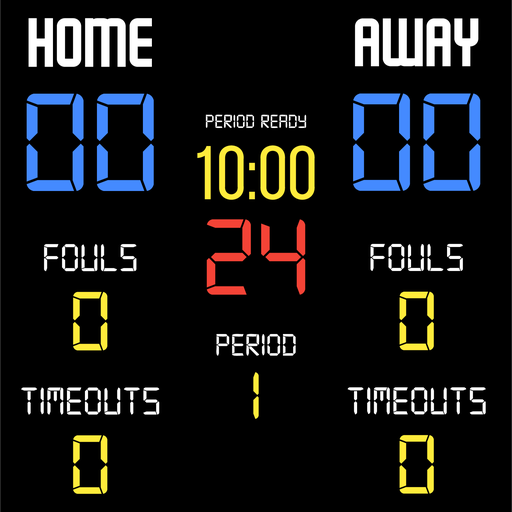Shot Clock
Play on PC with BlueStacks – the Android Gaming Platform, trusted by 500M+ gamers.
Page Modified on: Sep 26, 2019
Play Shot Clock on PC
Originally created as a tool for timekeepers, it may also be useful for referees, coaches, or even street basket intervenients.
Some of the included features are:
• Landscape and portrait modes.
• Vibration and sounds in the last few seconds.
• Use of buttons or swipe gestures.
• Show or hide tenths of second.
• Different themes to customize the appearence.
Play Shot Clock on PC. It’s easy to get started.
-
Download and install BlueStacks on your PC
-
Complete Google sign-in to access the Play Store, or do it later
-
Look for Shot Clock in the search bar at the top right corner
-
Click to install Shot Clock from the search results
-
Complete Google sign-in (if you skipped step 2) to install Shot Clock
-
Click the Shot Clock icon on the home screen to start playing