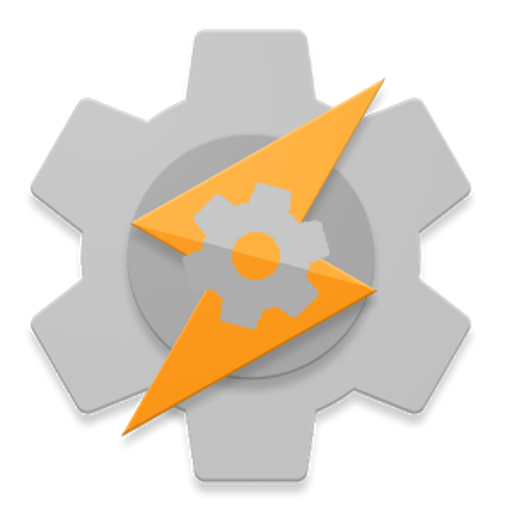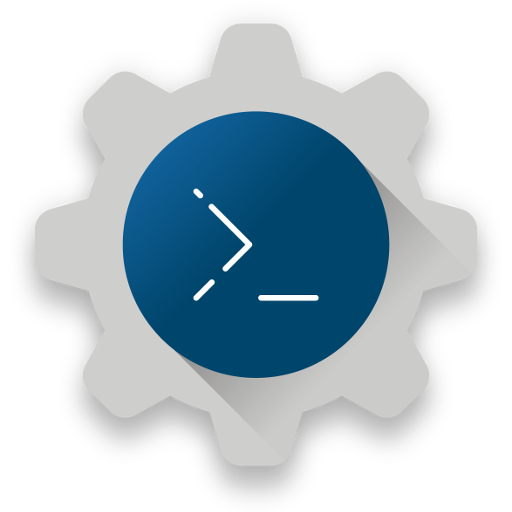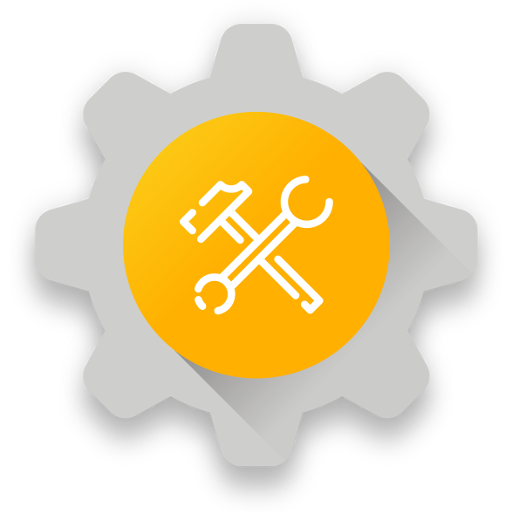AutoApps
None | joaomgcd
在電腦上使用BlueStacks –受到5億以上的遊戲玩家所信任的Android遊戲平台。
Play AutoApps on PC
AutoApps allows you to unlock (as individual purchases) all the Tasker plugins by the same developer, known as the AutoApps.
Here you'll find a great collection of apps that will make your life easier than ever before!
More info here: http://joaoapps.com
Purchases made in this app will be made with the account that installed the app from Google Play. If you more that one account on your device, please check here: https://joaoapps.com/faq/ Particularly the question with the title "I have multiple accounts on my device. How can I buy stuff in AutoApps with the account I want?".
You can buy each app separately.
You can also choose to subscribe to AutoApps.
The AutoApps subscription provides access to all 20+ Auto-plugins for $1.35/mo as well as exclusive access to Alpha apps not yet ready for primetime, like AutoXBMC and AutoYouTube. Alpha apps are apps that I started developing but are often very incomplete or may not work at all, so please don't expect to get fully functional apps from these. They are just a perk that I make available for subscribers instead of keeping them on my hard-drive like I have done until now :)
The AutoApps are typically available to purchase separately for between $.99 and $3.99, and as you start to expand your Tasker automation, you'll certainly be coming across more of them. Each AutoApp plugin provides extended access to APIs offered by Android and various software platforms, directly in to Tasker. There is a growing Google+ community of thousands of members that provide support and how-to guides to help you when you need it.
Subscribing to AutoApps is entirely optional, each Auto-plugin is still available for purchase with a free trial in Google Play. As well as being an affordable way to try out multiple Auto-plugins at once, subscription to AutoApps is another way to say thank you and support further development.
If you have a problem regarding any purchase you have made within AutoApps, please contact me directly so I can quickly figure out what's wrong and try to fix it ASAP. :) Thanks in advance.
Special thank to Simon Hoffman for creating the Google Play video. Check his YouTube channel here: https://www.youtube.com/channel/UC0sY2wDQTzphxB2Z1Q8t9Sw
Automate Your Life!
Here you'll find a great collection of apps that will make your life easier than ever before!
More info here: http://joaoapps.com
Purchases made in this app will be made with the account that installed the app from Google Play. If you more that one account on your device, please check here: https://joaoapps.com/faq/ Particularly the question with the title "I have multiple accounts on my device. How can I buy stuff in AutoApps with the account I want?".
You can buy each app separately.
You can also choose to subscribe to AutoApps.
The AutoApps subscription provides access to all 20+ Auto-plugins for $1.35/mo as well as exclusive access to Alpha apps not yet ready for primetime, like AutoXBMC and AutoYouTube. Alpha apps are apps that I started developing but are often very incomplete or may not work at all, so please don't expect to get fully functional apps from these. They are just a perk that I make available for subscribers instead of keeping them on my hard-drive like I have done until now :)
The AutoApps are typically available to purchase separately for between $.99 and $3.99, and as you start to expand your Tasker automation, you'll certainly be coming across more of them. Each AutoApp plugin provides extended access to APIs offered by Android and various software platforms, directly in to Tasker. There is a growing Google+ community of thousands of members that provide support and how-to guides to help you when you need it.
Subscribing to AutoApps is entirely optional, each Auto-plugin is still available for purchase with a free trial in Google Play. As well as being an affordable way to try out multiple Auto-plugins at once, subscription to AutoApps is another way to say thank you and support further development.
If you have a problem regarding any purchase you have made within AutoApps, please contact me directly so I can quickly figure out what's wrong and try to fix it ASAP. :) Thanks in advance.
Special thank to Simon Hoffman for creating the Google Play video. Check his YouTube channel here: https://www.youtube.com/channel/UC0sY2wDQTzphxB2Z1Q8t9Sw
Automate Your Life!
在電腦上遊玩AutoApps . 輕易上手.
-
在您的電腦上下載並安裝BlueStacks
-
完成Google登入後即可訪問Play商店,或等你需要訪問Play商店十再登入
-
在右上角的搜索欄中尋找 AutoApps
-
點擊以從搜索結果中安裝 AutoApps
-
完成Google登入(如果您跳過了步驟2),以安裝 AutoApps
-
在首頁畫面中點擊 AutoApps 圖標來啟動遊戲