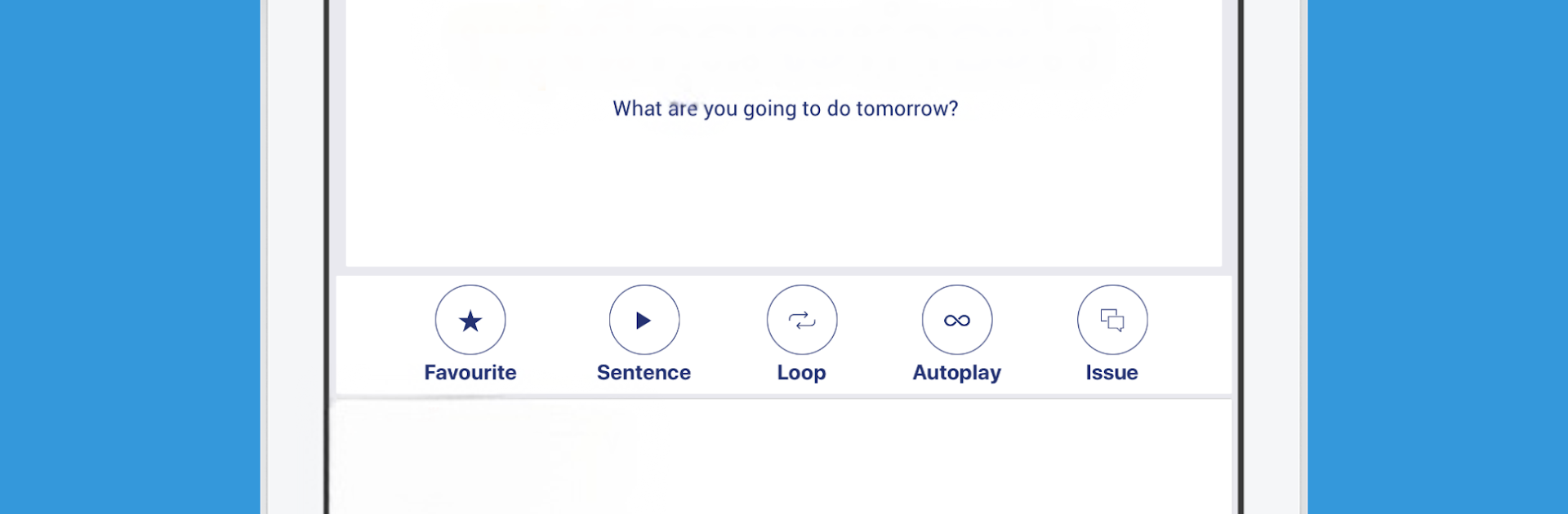
Exercices Thailandais
Jouez sur PC avec BlueStacks - la plate-forme de jeu Android, approuvée par + 500M de joueurs.
Page Modifiée le: Sep 6, 2025
Run Read Write Speak Thai on PC or Mac
Why limit yourself to your small screen on the phone? Run Read Write Speak Thai, an app by Joba solutions, best experienced on your PC or Mac with BlueStacks, the world’s #1 Android emulator.
About the App
Read Write Speak Thai from Joba solutions is an Education app that helps you learn Thai the practical way. It focuses on the tricky stuff—tones, the script, and real-life phrases—then guides you with color cues and clear audio. Want a bigger view? You can also use it on your computer with BlueStacks.
App Features
- Tone-smart learning: Get comfortable with Thai’s five tones using side-by-side examples and easy audio practice.
- Color-coded reading: Colors highlight key parts of the script so you can read with confidence and hear the tone in your head as you go.
- Thai alphabet made simple: See every consonant and vowel with English transcription, an example word, and tap-to-listen audio.
- 1000+ useful sentences: Browse a growing set of everyday lines you’ll actually say at restaurants, shops, and on the street.
- Smart search and filters: Find sentences by keyword, category, tone, or even by source to focus on what matters to you.
- Audio you control: Play a single word or the full sentence, autoplay an entire deck, loop a line, and adjust the speaking speed.
- Practice games: 7 quick, replayable games help you lock in characters, tones, and common words.
- Conversation practice: 10 chat-style dialogues cover daily topics so you can hear how Thai flows.
- Built-in tips: A handy help section offers learning advice right where you need it.
- Fonts your way: Choose from seven Thai fonts to match your reading comfort.
- Reading challenge mode: Ready to level up? Hide spaces between words to read like a native.
- Favorites and history: Save go-to sentences and jump back to what you looked up before.
- Copy and share: Long-press any word or sentence to copy it into your notes or chats.
- Works offline and on any screen: Offline support, landscape mode, and a tablet-friendly layout make learning flexible.
- Kid-friendly design: Clean visuals and simple navigation make it easy for beginners of any age.
BlueStacks gives you the much-needed freedom to experience your favorite apps on a bigger screen. Get it now.
Jouez à Exercices Thailandais sur PC. C'est facile de commencer.
-
Téléchargez et installez BlueStacks sur votre PC
-
Connectez-vous à Google pour accéder au Play Store ou faites-le plus tard
-
Recherchez Exercices Thailandais dans la barre de recherche dans le coin supérieur droit
-
Cliquez pour installer Exercices Thailandais à partir des résultats de la recherche
-
Connectez-vous à Google (si vous avez ignoré l'étape 2) pour installer Exercices Thailandais
-
Cliquez sur l'icône Exercices Thailandais sur l'écran d'accueil pour commencer à jouer

