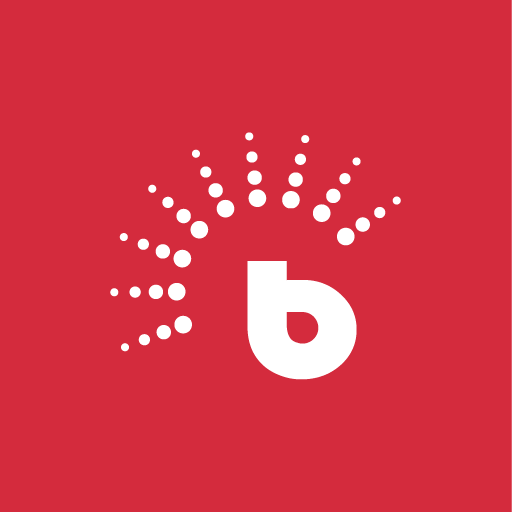Jobberman
Juega en PC con BlueStacks: la plataforma de juegos Android, en la que confían más de 500 millones de jugadores.
Página modificada el: 16 de mayo de 2022
Play Jobberman on PC
Search thousands of job listings and find the right one matched to your location, experience, skills and job role.
Apply for Jobs
Easily upload your CV and apply for jobs quickly using your phone.
Create Job Alerts
Create job alerts that match your needs and never miss an opportunity again.
Save Jobs
Quickly save interesting jobs to come back to later.
Push Notifications
Instantly receive job notifications everyday that match your career preferences.
Create Your Profile
Create a profile and show off your skills, education and experience to potential employers.
Download the Jobberman Jobs app and take the first step toward a new career.
Powered by Jobberman Nigeria & Ghana.
https://www.jobberman.com
https://www.jobberman.com.gh
Juega Jobberman en la PC. Es fácil comenzar.
-
Descargue e instale BlueStacks en su PC
-
Complete el inicio de sesión de Google para acceder a Play Store, o hágalo más tarde
-
Busque Jobberman en la barra de búsqueda en la esquina superior derecha
-
Haga clic para instalar Jobberman desde los resultados de búsqueda
-
Complete el inicio de sesión de Google (si omitió el paso 2) para instalar Jobberman
-
Haz clic en el ícono Jobberman en la pantalla de inicio para comenzar a jugar