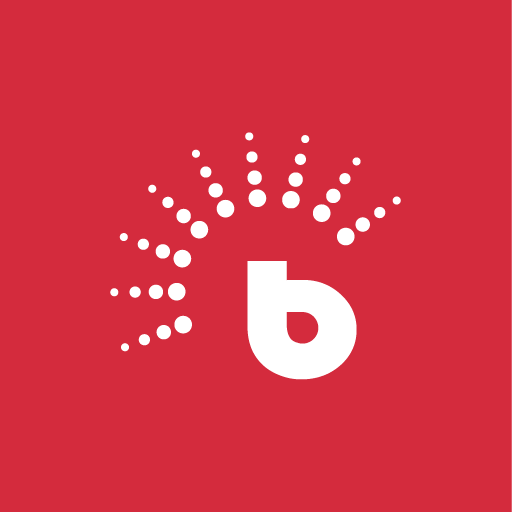Jobberman
Gioca su PC con BlueStacks: la piattaforma di gioco Android, considerata affidabile da oltre 500 milioni di giocatori.
Pagina modificata il: 16 maggio 2022
Play Jobberman on PC
Search thousands of job listings and find the right one matched to your location, experience, skills and job role.
Apply for Jobs
Easily upload your CV and apply for jobs quickly using your phone.
Create Job Alerts
Create job alerts that match your needs and never miss an opportunity again.
Save Jobs
Quickly save interesting jobs to come back to later.
Push Notifications
Instantly receive job notifications everyday that match your career preferences.
Create Your Profile
Create a profile and show off your skills, education and experience to potential employers.
Download the Jobberman Jobs app and take the first step toward a new career.
Powered by Jobberman Nigeria & Ghana.
https://www.jobberman.com
https://www.jobberman.com.gh
Gioca Jobberman su PC. È facile iniziare.
-
Scarica e installa BlueStacks sul tuo PC
-
Completa l'accesso a Google per accedere al Play Store o eseguilo in un secondo momento
-
Cerca Jobberman nella barra di ricerca nell'angolo in alto a destra
-
Fai clic per installare Jobberman dai risultati della ricerca
-
Completa l'accesso a Google (se hai saltato il passaggio 2) per installare Jobberman
-
Fai clic sull'icona Jobberman nella schermata principale per iniziare a giocare