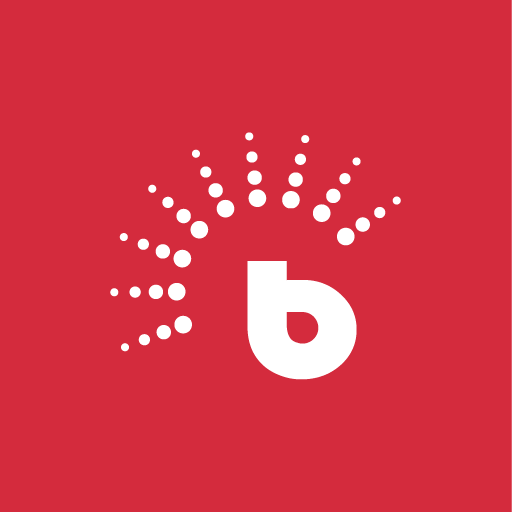Jobberman
Graj na PC z BlueStacks – Platforma gamingowa Android, która uzyskała zaufanie ponad 500 milionów graczy!
Strona zmodyfikowana w dniu: 16 maja 2022
Play Jobberman on PC
Search thousands of job listings and find the right one matched to your location, experience, skills and job role.
Apply for Jobs
Easily upload your CV and apply for jobs quickly using your phone.
Create Job Alerts
Create job alerts that match your needs and never miss an opportunity again.
Save Jobs
Quickly save interesting jobs to come back to later.
Push Notifications
Instantly receive job notifications everyday that match your career preferences.
Create Your Profile
Create a profile and show off your skills, education and experience to potential employers.
Download the Jobberman Jobs app and take the first step toward a new career.
Powered by Jobberman Nigeria & Ghana.
https://www.jobberman.com
https://www.jobberman.com.gh
Zagraj w Jobberman na PC. To takie proste.
-
Pobierz i zainstaluj BlueStacks na PC
-
Zakończ pomyślnie ustawienie Google, aby otrzymać dostęp do sklepu Play, albo zrób to później.
-
Wyszukaj Jobberman w pasku wyszukiwania w prawym górnym rogu.
-
Kliknij, aby zainstalować Jobberman z wyników wyszukiwania
-
Ukończ pomyślnie rejestrację Google (jeśli krok 2 został pominięty) aby zainstalować Jobberman
-
Klinij w ikonę Jobberman na ekranie startowym, aby zacząć grę