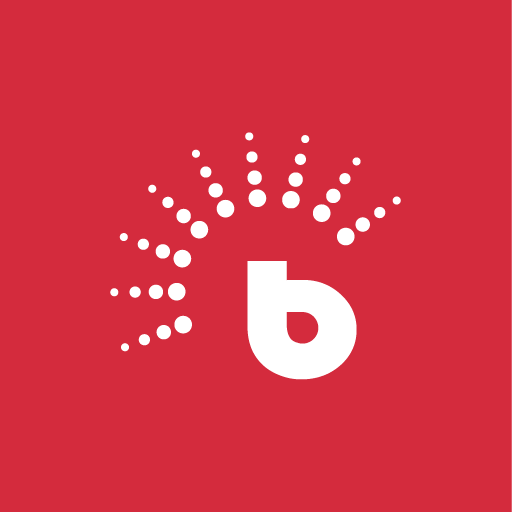Jobberman
Jogue no PC com BlueStacks - A Plataforma de Jogos Android, confiada por mais de 500 milhões de jogadores.
Página modificada em: 16 de mai. de 2022
Play Jobberman on PC
Search thousands of job listings and find the right one matched to your location, experience, skills and job role.
Apply for Jobs
Easily upload your CV and apply for jobs quickly using your phone.
Create Job Alerts
Create job alerts that match your needs and never miss an opportunity again.
Save Jobs
Quickly save interesting jobs to come back to later.
Push Notifications
Instantly receive job notifications everyday that match your career preferences.
Create Your Profile
Create a profile and show off your skills, education and experience to potential employers.
Download the Jobberman Jobs app and take the first step toward a new career.
Powered by Jobberman Nigeria & Ghana.
https://www.jobberman.com
https://www.jobberman.com.gh
Jogue Jobberman no PC. É fácil começar.
-
Baixe e instale o BlueStacks no seu PC
-
Conclua o login do Google para acessar a Play Store ou faça isso mais tarde
-
Procure por Jobberman na barra de pesquisa no canto superior direito
-
Clique para instalar Jobberman a partir dos resultados da pesquisa
-
Conclua o login do Google (caso você pulou a etapa 2) para instalar o Jobberman
-
Clique no ícone do Jobberman na tela inicial para começar a jogar