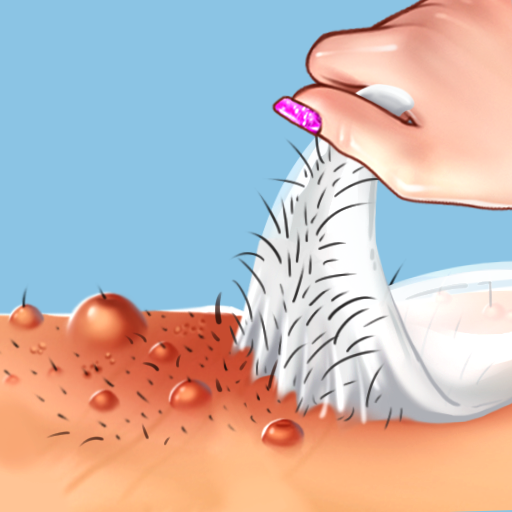Troll Joe - Kick the Cat
Spiele auf dem PC mit BlueStacks - der Android-Gaming-Plattform, der über 500 Millionen Spieler vertrauen.
Seite geändert am: 13.06.2023
Play Talking Joe - Kick Evil Cat on PC or Mac
Talking Joe – Kick Evil Cat is a Simulation Game developed by ABI Global LTD. BlueStacks app player is the best platform to play this Android Game on your PC or Mac for an immersive Android experience.
Download Talking Joe – Kick Evil Cat on PC with BlueStacks and get a fun and freaky virtual companion like nothing before it!
Join Joe on an adventure to explore the world around him. Be careful, though—this innocent-looking cat has a spooky side that will keep you on your toes.
Talking Joe – Kick Evil Cat features exciting gameplay with mini-games and activities to keep you entertained for hours. Play endless rounds, recharge your battery, and relieve stress with the simple and addictive game mechanics.
Choose your weapon and hit Joe as many times as you want, or try your hand at the mini-games like Flappy Joe, Race, and Squid Run.
Download Talking Joe – Kick Evil Cat on PC with BlueStacks for a thrilling and unique experience.
Spiele Troll Joe - Kick the Cat auf dem PC. Der Einstieg ist einfach.
-
Lade BlueStacks herunter und installiere es auf deinem PC
-
Schließe die Google-Anmeldung ab, um auf den Play Store zuzugreifen, oder mache es später
-
Suche in der Suchleiste oben rechts nach Troll Joe - Kick the Cat
-
Klicke hier, um Troll Joe - Kick the Cat aus den Suchergebnissen zu installieren
-
Schließe die Google-Anmeldung ab (wenn du Schritt 2 übersprungen hast), um Troll Joe - Kick the Cat zu installieren.
-
Klicke auf dem Startbildschirm auf das Troll Joe - Kick the Cat Symbol, um mit dem Spielen zu beginnen