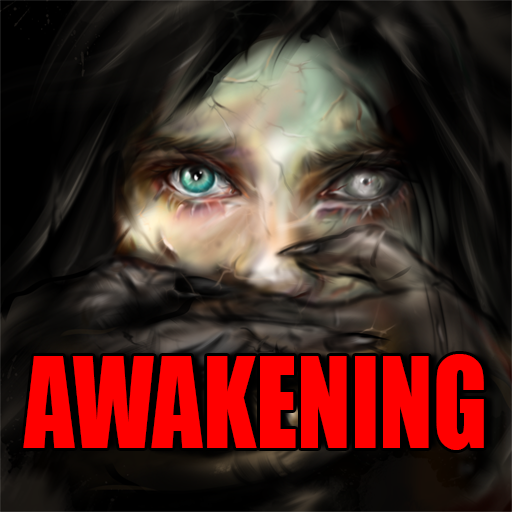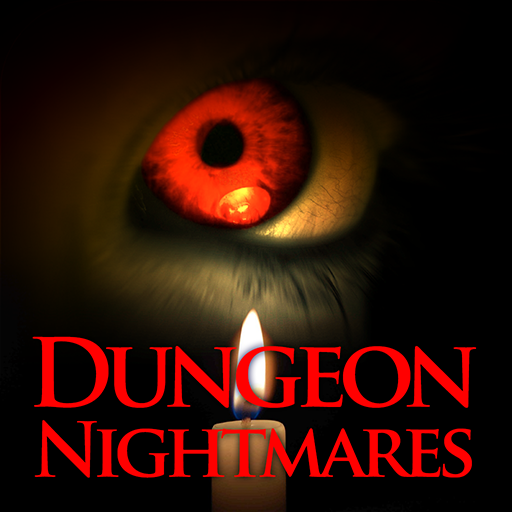
地下城噩梦 Dungeon Nightmares
Adventure | K Monkey
在電腦上使用BlueStacks –受到5億以上的遊戲玩家所信任的Android遊戲平台。
Play Dungeon Nightmares on PC
***Dungeon Nightmares II NOW OUT!***
https://play.google.com/store/apps/details?id=com.kmonkey.dungeonnightmares2
-----
IMPORTANT:
Old devices will take long to load the game on the black message screen. Please allow 1 to 2 minutes to load (tested on iPhone 4). Thank you.
Warning: This game contains scenes that will scare you
==========
Dungeon Nightmares has been called the SCARIEST game on mobile by players.
Every night you go to bed, you find yourself in an endless nightmare that you must escape from.
The dungeon is littered with items for you to collect, including Candles that help light up your path. But be warned, you will not be alone in there.
You must survive each night and progress to another to find more clues about this nightmare.
What do these nightmares mean? Who is that girl? this is something for you to find out...
==========
FEATURES
- Intense scary atmosphere
- Combat-less gameplay
- Difficulty scales with each night you survive
- Diverse range of "horrors" in the dungeon
- Dynamic AI for enemies that changes based on how you play
- Fully 3D level design
- Rich 3D surround sound (headphones recommended)
- Graphical special effects (fog, bokeh particles)
- Traditional dual stick controls
- Intuitive touch controls for interaction
- Powered by Unity3D
==========
Follow our Twitter @kmonkeyblog
https://play.google.com/store/apps/details?id=com.kmonkey.dungeonnightmares2
-----
IMPORTANT:
Old devices will take long to load the game on the black message screen. Please allow 1 to 2 minutes to load (tested on iPhone 4). Thank you.
Warning: This game contains scenes that will scare you
==========
Dungeon Nightmares has been called the SCARIEST game on mobile by players.
Every night you go to bed, you find yourself in an endless nightmare that you must escape from.
The dungeon is littered with items for you to collect, including Candles that help light up your path. But be warned, you will not be alone in there.
You must survive each night and progress to another to find more clues about this nightmare.
What do these nightmares mean? Who is that girl? this is something for you to find out...
==========
FEATURES
- Intense scary atmosphere
- Combat-less gameplay
- Difficulty scales with each night you survive
- Diverse range of "horrors" in the dungeon
- Dynamic AI for enemies that changes based on how you play
- Fully 3D level design
- Rich 3D surround sound (headphones recommended)
- Graphical special effects (fog, bokeh particles)
- Traditional dual stick controls
- Intuitive touch controls for interaction
- Powered by Unity3D
==========
Follow our Twitter @kmonkeyblog
在電腦上遊玩地下城噩梦 Dungeon Nightmares . 輕易上手.
-
在您的電腦上下載並安裝BlueStacks
-
完成Google登入後即可訪問Play商店,或等你需要訪問Play商店十再登入
-
在右上角的搜索欄中尋找 地下城噩梦 Dungeon Nightmares
-
點擊以從搜索結果中安裝 地下城噩梦 Dungeon Nightmares
-
完成Google登入(如果您跳過了步驟2),以安裝 地下城噩梦 Dungeon Nightmares
-
在首頁畫面中點擊 地下城噩梦 Dungeon Nightmares 圖標來啟動遊戲