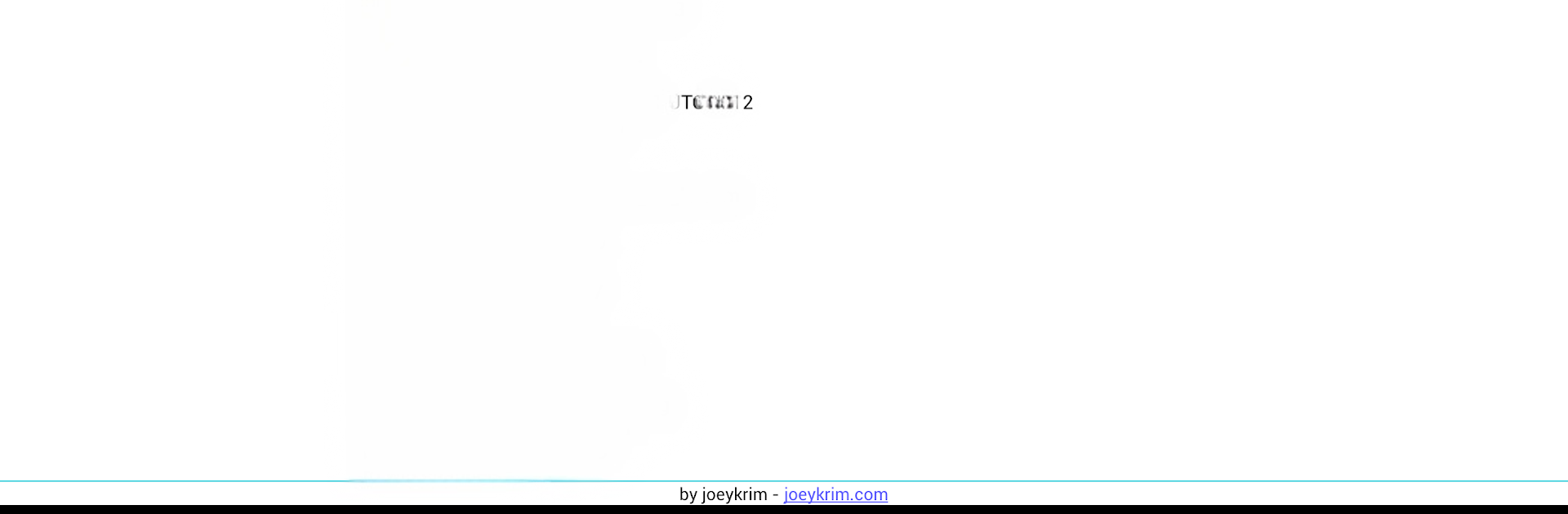
Build Prop Editor
Spiele auf dem PC mit BlueStacks - der Android-Gaming-Plattform, der über 500 Millionen Spieler vertrauen.
Seite geändert am: Mar 27, 2015
Run Build Prop Editor on PC or Mac
Upgrade your experience. Try Build Prop Editor, the fantastic Tools app from joeykrim, from the comfort of your laptop, PC, or Mac, only on BlueStacks.
About the App
Ever wanted a simple way to peek into or tweak your device’s system settings? Build Prop Editor by joeykrim puts those options in your hands. Whether you’re just curious about what’s going on under the hood or you actually want to get in there and make tweaks, this app makes the whole process a lot less intimidating (and way easier to manage). Expect a straightforward experience, and if you’re running with root access, you’ll get even more out of it.
App Features
-
See What’s Inside
Browse through your current build.prop file and see exactly what system info your device is using. No root? No problem—viewing and backing up is still on the table. -
Backups Are a Breeze
Nobody likes surprises. Quickly back up your build.prop file, or restore a previous version if something goes sideways. -
Edit with Root Access
Got root? Now you can actually make direct edits to your build.prop. Switch up device values, adjust performance tweaks, or customize other settings. -
Popular Tweaks at a Glance
Not sure where to start? Check out a list of common build.prop tweaks right inside the app. -
Share and Export
Need to move your build.prop file or send it somewhere else? Easy—share or export the file in just a few taps. -
Works Smoothly on BlueStacks
And if you’d rather handle things on your computer, the app’s good to go on BlueStacks, keeping it convenient from your desktop.
With Build Prop Editor, handling those hidden device tweaks just got a whole lot less complicated.
Ready to experience Build Prop Editor on a bigger screen, in all its glory? Download BlueStacks now.
Spiele Build Prop Editor auf dem PC. Der Einstieg ist einfach.
-
Lade BlueStacks herunter und installiere es auf deinem PC
-
Schließe die Google-Anmeldung ab, um auf den Play Store zuzugreifen, oder mache es später
-
Suche in der Suchleiste oben rechts nach Build Prop Editor
-
Klicke hier, um Build Prop Editor aus den Suchergebnissen zu installieren
-
Schließe die Google-Anmeldung ab (wenn du Schritt 2 übersprungen hast), um Build Prop Editor zu installieren.
-
Klicke auf dem Startbildschirm auf das Build Prop Editor Symbol, um mit dem Spielen zu beginnen
