
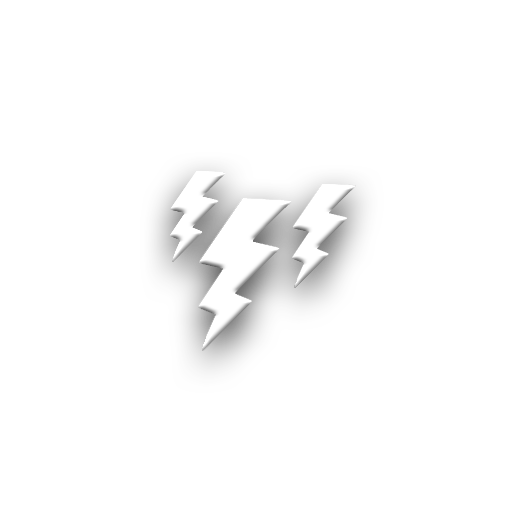
Flash Image GUI
العب على الكمبيوتر الشخصي مع BlueStacks - نظام أندرويد للألعاب ، موثوق به من قبل أكثر من 500 مليون لاعب.
تم تعديل الصفحة في: 30 يونيو 2015
Play Flash Image GUI on PC
**ROOT ACCESS REQUIRED AND ON MANY DEVICES AN UNLOCKED BOOTLOADER
**ONLY SUPPORTS OnePlus One, GSM HTC ONE (M8 & M7), SPRINT HTC ONE (M7), SPRINT HTC EVO 4G LTE, EVO 3D (CDMA & GSM), One S, One XL, Droid DNA, EVO, DESIRE CDMA, HTC EVO SHIFT, VIVID/HOLIDAY, AMAZE 4G, NEXUS 4, NEXUS 5, NEXUS 7 (2012), NEXUS 10, Moto G (GSM), SPRINT SAMSUNG GALAXY S III, SAMSUNG GOOGLE GALAXY NEXUS (GSM AND CDMA), NEXUS S (4G), SPRINT GALAXY S4, LG OPTIMUS (SLIDER, S, T, One, V and M), SAMSUNG MOMENT, SAMSUNG INTERCEPT, SAMSUNG TRANSFORM AND SAMSUNG ACCLAIM
**For Samsung Epic only supports flashing of custom kernels
No more recovery mode or adb required to flash kernels, boot logos and recoveries! Flash custom kernels, logos and recoveries all from one convenient android application.
Application displays the current kernel and version loaded on the device. Gives two convenient options when flashing the kernel to also wipe the dalvik cache and the cache partition.
For users of specific devices such as the HTC EVO 4G LTE, One S, One XL, Droid DNA, etc and have had to use the HTC Unlock method, this application makes flashing ROMs and kernels simpler!
Before loading a ROM, first flash the kernel portion of the ROM using this application, then reboot directly to recovery mode and flash the rest of the ROM.
No more having to use fastboot via USB and a host computer to load the kernel portion of a ROM on an HTC unlocked device.
Hope to continue adding support for additional devices!
PLEASE do not use the comments in the market to leave feedback regarding issues, concerns or questions. Please email me using the contact information in the market, or contact me me via joeykrim.com, twitter, XDA, SDX or on IRC!!
العب Flash Image GUI على جهاز الكمبيوتر. من السهل البدء.
-
قم بتنزيل BlueStacks وتثبيته على جهاز الكمبيوتر الخاص بك
-
أكمل تسجيل الدخول إلى Google للوصول إلى متجر Play ، أو قم بذلك لاحقًا
-
ابحث عن Flash Image GUI في شريط البحث أعلى الزاوية اليمنى
-
انقر لتثبيت Flash Image GUI من نتائج البحث
-
أكمل تسجيل الدخول إلى Google (إذا تخطيت الخطوة 2) لتثبيت Flash Image GUI
-
انقر على أيقونة Flash Image GUI على الشاشة الرئيسية لبدء اللعب



