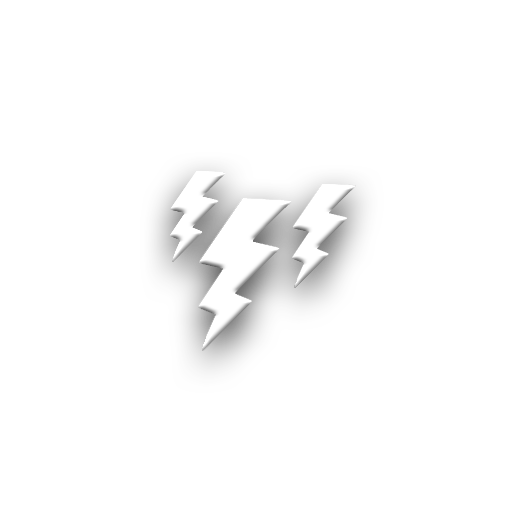ROMDashboard Developer Tool
Play on PC with BlueStacks – the Android Gaming Platform, trusted by 500M+ gamers.
Page Modified on: July 16, 2015
Play ROMDashboard Developer Tool on PC
** If you want support, please direct your developer to https://www.romdashboard.com/ **
This application will not operate properly without support from the ROM developer.
Current Features:
**Receive a developer provided welcome message after first boot
**Receive battery and bandwidth efficient pushed developer announcements
**Receive ROM update notifications
**Easily download ROM updates (including hash matching)
**View all of a developer's provided contact information (Twitter, Github, Links for Forum Profiles or Personal Web Site, etc)
**Access important ROM specific information
**View historic developer announcements
Play ROMDashboard Developer Tool on PC. It’s easy to get started.
-
Download and install BlueStacks on your PC
-
Complete Google sign-in to access the Play Store, or do it later
-
Look for ROMDashboard Developer Tool in the search bar at the top right corner
-
Click to install ROMDashboard Developer Tool from the search results
-
Complete Google sign-in (if you skipped step 2) to install ROMDashboard Developer Tool
-
Click the ROMDashboard Developer Tool icon on the home screen to start playing

![[ROOT] Custom ROM Manager (Pro)](https://cdn-icon.bluestacks.com/lh3/fBjmsHCYTiA1vvKVf4q-Zf1XUvOjSKdJ2x-OrRp9jvJa_DPWtoVkxAk0o1pOYLwVhjk5)