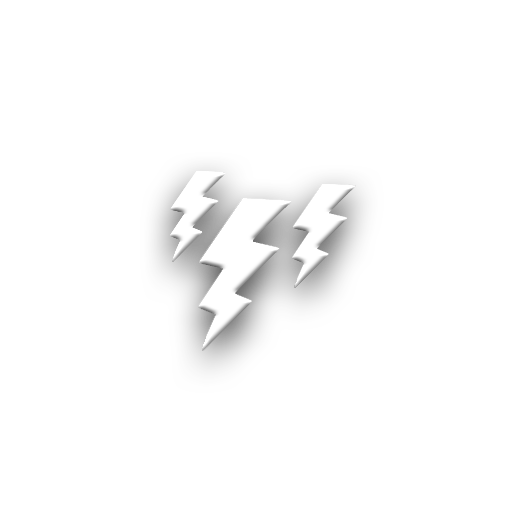ROMDashboard Developer Tool
500M + oyuncunun güvendiği Android Oyun Platformu, BlueStacks ile PC'de oynayın.
Sayfa Değiştirilme tarihi: 16 Temmuz 2015
Play ROMDashboard Developer Tool on PC
** If you want support, please direct your developer to https://www.romdashboard.com/ **
This application will not operate properly without support from the ROM developer.
Current Features:
**Receive a developer provided welcome message after first boot
**Receive battery and bandwidth efficient pushed developer announcements
**Receive ROM update notifications
**Easily download ROM updates (including hash matching)
**View all of a developer's provided contact information (Twitter, Github, Links for Forum Profiles or Personal Web Site, etc)
**Access important ROM specific information
**View historic developer announcements
ROMDashboard Developer Tool oyununu PC'de oyna. Başlamak çok kolay.
-
BlueStacks'i PC'nize İndirin ve Yükleyin
-
Play Store'a erişmek için Google girişi yapın ya da daha sonraya bırakın.
-
Sağ üst köşeye ROMDashboard Developer Tool yazarak arayın.
-
ROMDashboard Developer Tool uygulamasını arama sonuçlarından indirmek için tıklayın.
-
(iEğer Adım 2'yi atladıysanız) ROMDashboard Developer Tool uygulamasını yüklemek için Google'a giriş yapın.
-
Oynatmaya başlatmak için ekrandaki ROMDashboard Developer Tool ikonuna tıklayın.