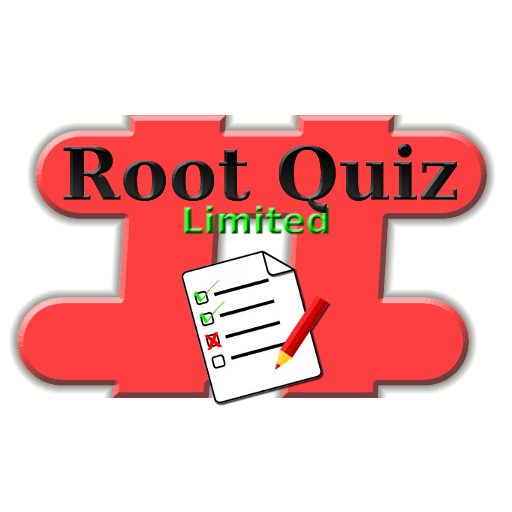Root Checker
在電腦上使用BlueStacks –受到5億以上的遊戲玩家所信任的Android遊戲平台。
Run Root Checker on PC or Mac
Root Checker is a Tools app developed by joeykrim. BlueStacks app player is the best platform to enjoy this Android app on your PC or Mac for an immersive Android experience.
Download Root Checker on PC with BlueStacks and discover the easiest way to verify proper root (superuser or su) access on your Android device! With over 50 million Android devices already benefiting from its free, fast, and reliable service, Root Checker is the go-to application for users seeking peace of mind regarding their root access status.
Using a simple yet effective method, Root Checker quickly assesses whether your device is configured for root access by checking the su binary’s location and functionality. Whether you’re a seasoned root user or a beginner exploring the world of superuser privileges, Root Checker’s intuitive interface makes the verification process hassle-free.
In situations where users encounter challenges during root installation, activation, or removal, Root Checker offers a straightforward solution to confirm the functionality of root access. By checking for popular Superuser management applications like SuperSU or Superuser, Root Checker ensures that users can execute commands with root privileges securely and efficiently.
Download Root Checker on PC with BlueStacks and take control of your Android device’s root access today. Whether you’re seeking confirmation of existing root access or investigating potential unauthorized installations, Root Checker provides the clarity and assurance you need to navigate the world of superuser permissions confidently.
在電腦上遊玩Root Checker . 輕易上手.
-
在您的電腦上下載並安裝BlueStacks
-
完成Google登入後即可訪問Play商店,或等你需要訪問Play商店十再登入
-
在右上角的搜索欄中尋找 Root Checker
-
點擊以從搜索結果中安裝 Root Checker
-
完成Google登入(如果您跳過了步驟2),以安裝 Root Checker
-
在首頁畫面中點擊 Root Checker 圖標來啟動遊戲