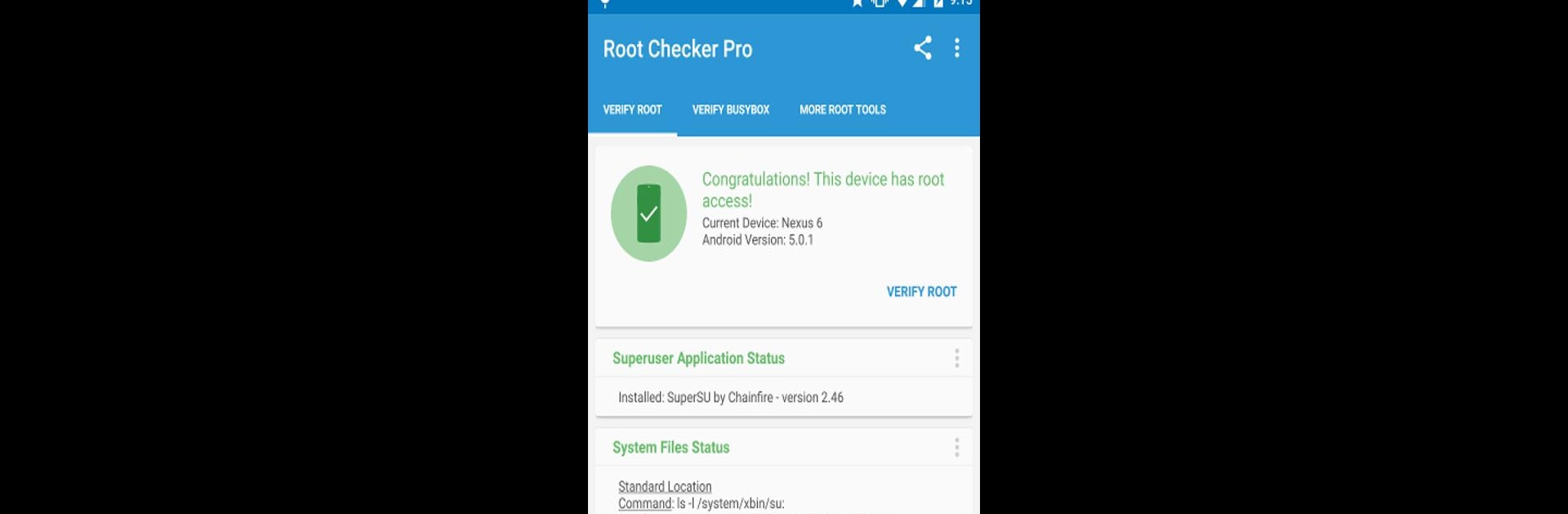

Root Checker Pro
500M + oyuncunun güvendiği Android Oyun Platformu, BlueStacks ile PC'de oynayın.
Sayfa Değiştirilme tarihi: Aug 17, 2024
Run Root Checker Pro on PC or Mac
Multitask effortlessly on your PC or Mac as you try out Root Checker Pro, a Tools app by joeykrim on BlueStacks.
About the App
Root Checker Pro by joeykrim is a must-have app in the Tools genre for anyone curious about their Android device’s root status. Want to check if your device has proper root access or BusyBox installed without getting into complicated terminal commands? This app has got you covered. Expect a straightforward interface and quick root verification in just a tap!
App Features
-
Root Check Mode: Discover crucial details like su binary locations, file permissions, and SELinux context results. Whether you’re a beginner or an advanced user, you’ll find essential info neatly summarized.
-
Export and Share: Need to troubleshoot? Easily export detailed output via email or any social media app installed on your device. Share your Root and BusyBox details for collaboration and troubleshooting.
-
Device Monitoring Widget: Stay updated with the widget that monitors root and BusyBox status. Customize the timer interval for regular checks and get instant on-screen notifications.
Using Root Checker Pro with BlueStacks adds an extra layer of convenience.
BlueStacks brings your apps to life on a bigger screen—seamless and straightforward.
Root Checker Pro oyununu PC'de oyna. Başlamak çok kolay.
-
BlueStacks'i PC'nize İndirin ve Yükleyin
-
Play Store'a erişmek için Google girişi yapın ya da daha sonraya bırakın.
-
Sağ üst köşeye Root Checker Pro yazarak arayın.
-
Root Checker Pro uygulamasını arama sonuçlarından indirmek için tıklayın.
-
(iEğer Adım 2'yi atladıysanız) Root Checker Pro uygulamasını yüklemek için Google'a giriş yapın.
-
Oynatmaya başlatmak için ekrandaki Root Checker Pro ikonuna tıklayın.



