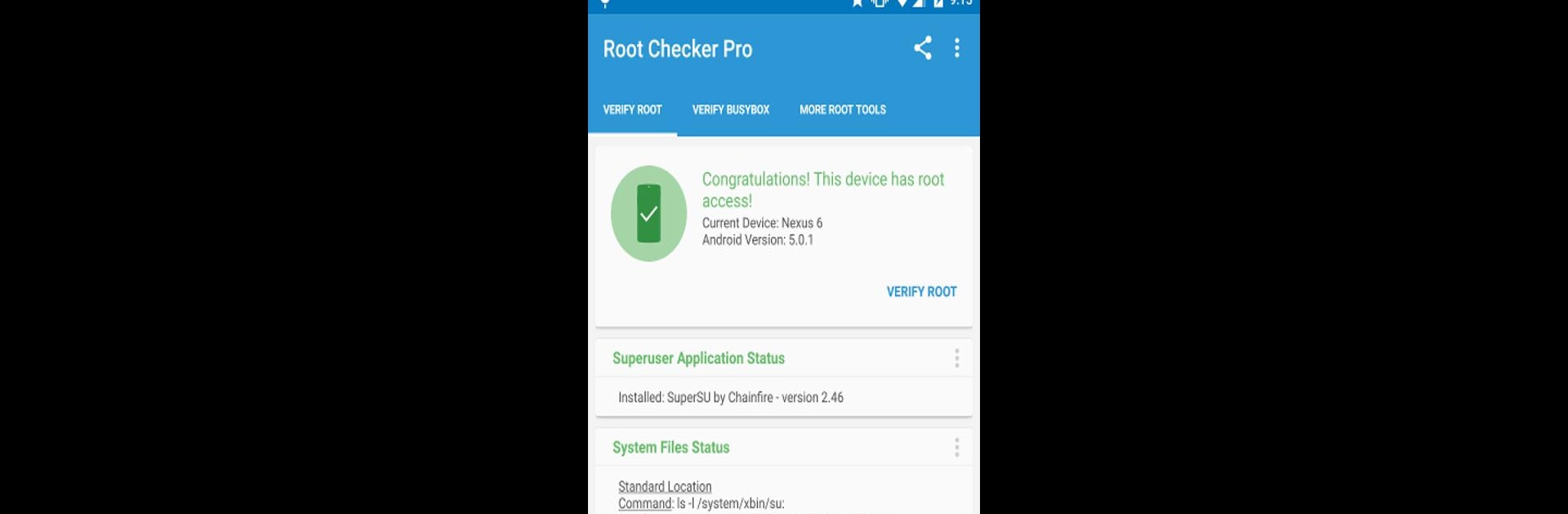

Root Checker Pro
在電腦上使用BlueStacks –受到5億以上的遊戲玩家所信任的Android遊戲平台。
Run Root Checker Pro on PC or Mac
Multitask effortlessly on your PC or Mac as you try out Root Checker Pro, a Tools app by joeykrim on BlueStacks.
About the App
Root Checker Pro by joeykrim is a must-have app in the Tools genre for anyone curious about their Android device’s root status. Want to check if your device has proper root access or BusyBox installed without getting into complicated terminal commands? This app has got you covered. Expect a straightforward interface and quick root verification in just a tap!
App Features
-
Root Check Mode: Discover crucial details like su binary locations, file permissions, and SELinux context results. Whether you’re a beginner or an advanced user, you’ll find essential info neatly summarized.
-
Export and Share: Need to troubleshoot? Easily export detailed output via email or any social media app installed on your device. Share your Root and BusyBox details for collaboration and troubleshooting.
-
Device Monitoring Widget: Stay updated with the widget that monitors root and BusyBox status. Customize the timer interval for regular checks and get instant on-screen notifications.
Using Root Checker Pro with BlueStacks adds an extra layer of convenience.
BlueStacks brings your apps to life on a bigger screen—seamless and straightforward.
在電腦上遊玩Root Checker Pro . 輕易上手.
-
在您的電腦上下載並安裝BlueStacks
-
完成Google登入後即可訪問Play商店,或等你需要訪問Play商店十再登入
-
在右上角的搜索欄中尋找 Root Checker Pro
-
點擊以從搜索結果中安裝 Root Checker Pro
-
完成Google登入(如果您跳過了步驟2),以安裝 Root Checker Pro
-
在首頁畫面中點擊 Root Checker Pro 圖標來啟動遊戲



