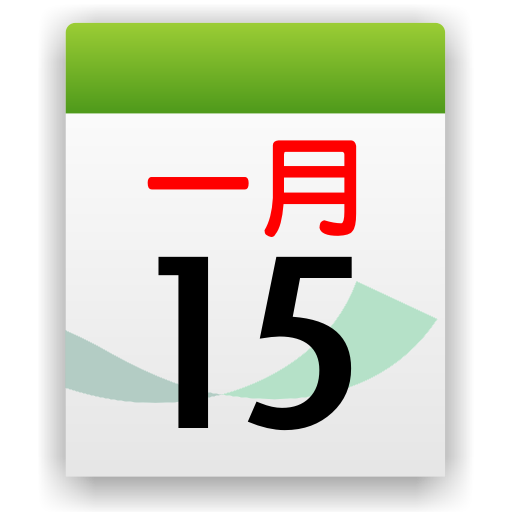Chinese Lunar Calendar Full
เล่นบน PC ผ่าน BlueStacks - Android Gaming Platform ที่ได้รับความไว้วางใจจากเกมเมอร์ 500 ล้านคนทั่วโลก
Page Modified on: 27 กุมภาพันธ์ 2565
Play Chinese Lunar Calendar Full on PC
- Remind your schedule to burn incense every 1st or 15th of the lunar month.
- Remind your vegetarian schedule every 1st or 15th of the lunar month.
- Remind your beloved lunar birthday.
- Full Version : Unlimited reminder for all your lunar events.
How the reminder work :
Remind you 1 day before and up to 2 weeks before at specific time to the events
Calendar :
- Showing gregorian calendar with chinese lunar calendar / chinese moon calendar
- Showing chinese zodiac animal sign of the selected date
- Add Note to selected date of the calendar.
- Public holiday based on Simcard Country (Only Available For : Indonesia, Singapore, Malaysia, Canada, USA, India, Myanmar, China, Taiwan, Australia, Philippines, Italy, Cambodia, Vietnam, Brunei, France, South Korea, Laos, New Zealand, Russia, Thailand)
Add WIDGET to your home screen for incoming alarm & today's lunar date
Showing Auspicious Days (Lucky Days), Inauspicious Days (Unlucky Days) and Auspicious Time (Lucky Time) on picked date in the main calendar
Showing daily clash information for zodiac and direction
Information about 4 Pillars of Destiny (Earthly Branch - Earth Pillars - & Heavenly Stems - Heaven Pillars -) or also mostly known as BaZi (八字), The information of this 4 Pillars of Destiny will be served on every single selected date on the main calendar.
No Ads.
*Disclaimer Note : For Android OREO Users : Android Oreo has limit the access of background service, sometimes the alarm is killed and will not work. I Still finding way to make sure the alarm will ring on time. For older android version will not have this issue.
https://developer.android.com/about/versions/oreo/background
Permissions Needed :
- Access Your Storage : This permission is only for backing up or restoring your alarms into your storage, file size is small depends of numbers of your reminders. Don't worry I will not access your personal files in the storage.
เล่น Chinese Lunar Calendar Full บน PC ได้ง่ายกว่า
-
ดาวน์โหลดและติดตั้ง BlueStacks บน PC ของคุณ
-
ลงชื่อเข้าใช้แอคเคาท์ Google เพื่อเข้าสู่ Play Store หรือทำในภายหลัง
-
ค้นหา Chinese Lunar Calendar Full ในช่องค้นหาด้านขวาบนของโปรแกรม
-
คลิกเพื่อติดตั้ง Chinese Lunar Calendar Full จากผลการค้นหา
-
ลงชื่อเข้าใช้บัญชี Google Account (หากยังไม่ได้ทำในขั้นที่ 2) เพื่อติดตั้ง Chinese Lunar Calendar Full
-
คลิกที่ไอคอน Chinese Lunar Calendar Full ในหน้าจอเพื่อเริ่มเล่น