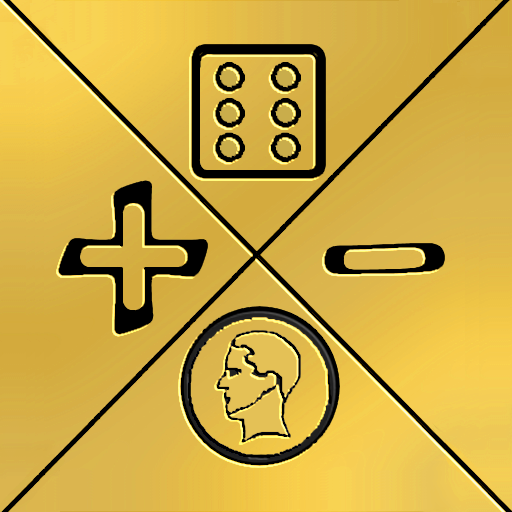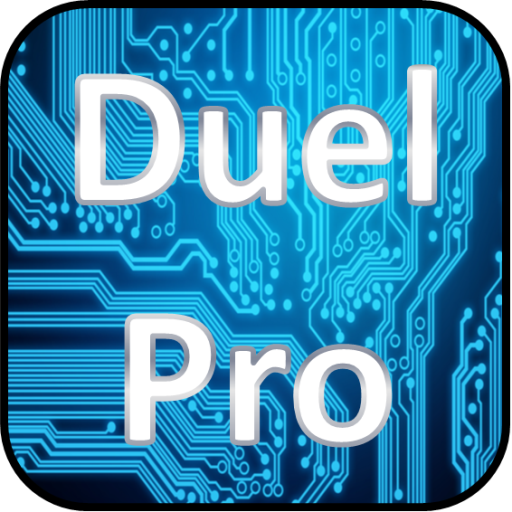Duel: Yu-Gi-Oh! Life Point Tracker
Play on PC with BlueStacks – the Android Gaming Platform, trusted by 500M+ gamers.
Page Modified on: October 16, 2019
Play Duel: Yu-Gi-Oh! Life Point Tracker on PC
-FEATURES-
• Easy to understand design
• NEW: Speed Duel support! Choose from one of 4 life point totals to begin the duel with!
• 15+ themes! Choose your colour scheme based on various characters and events!
• Custom background support! Choose any image on your phone to create a custom field center!
• Two-player interface allowing each player to track their life points.
• Quick access to addition, subtraction, and halving operations.
• Fully randomised & animated die roll and coin flip.
• Field center frame option: use your device to signify the middle of the field for easy play on any surface!
• Toggle screen auto-lock to keep your device unlocked for the whole duel.
• Track match progress! Keep track of each duel result!
• History recording! Easily view and undo any actions taken!*
*Requires in-app purchase to enable.
-LEGAL-
Yu-Gi-Oh! and all related materials are copyright 1996 Kazuki Takahashi
Yu-Gi-Oh! Trading Card Game, and all related materials are copyright KONAMI Corporation. All rights reserved.
Duel: Yu-Gi-Oh LP Tracker is an unofficially developed application and is not endorsed by or affiliated with KONAMI Corporation.
This reference application is intended purely for informational purposes only and to assist players enjoy the Yu-Gi-Oh! Trading Card Game.
Play Duel: Yu-Gi-Oh! Life Point Tracker on PC. It’s easy to get started.
-
Download and install BlueStacks on your PC
-
Complete Google sign-in to access the Play Store, or do it later
-
Look for Duel: Yu-Gi-Oh! Life Point Tracker in the search bar at the top right corner
-
Click to install Duel: Yu-Gi-Oh! Life Point Tracker from the search results
-
Complete Google sign-in (if you skipped step 2) to install Duel: Yu-Gi-Oh! Life Point Tracker
-
Click the Duel: Yu-Gi-Oh! Life Point Tracker icon on the home screen to start playing