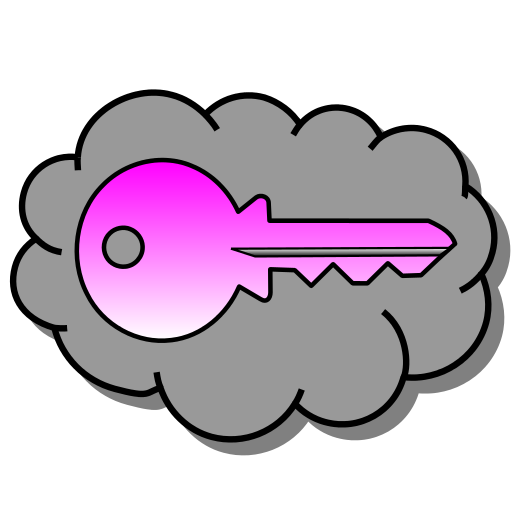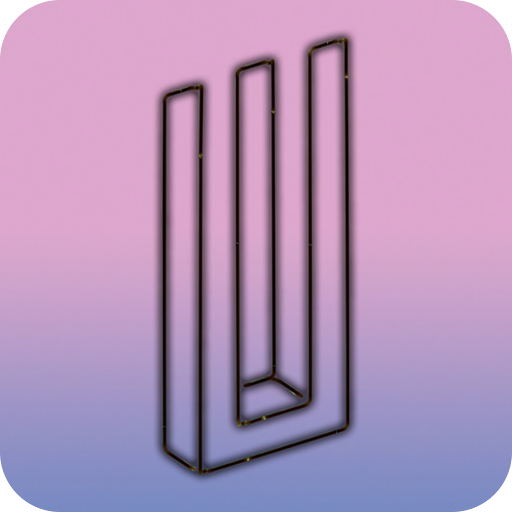
P-MORE: App for Paramore
Spiele auf dem PC mit BlueStacks - der Android-Gaming-Plattform, der über 500 Millionen Spieler vertrauen.
Seite geändert am: 15. November 2019
Play P-MORE: App for Paramore on PC
P-MORE have been made with the thought to enjoy every moment inside the app and making friends that share the same love and passion for Paramore.
You can stay up-to-date with the News from the band by enabling Notifications like when the next album will drop, or any new interview with the band etc.
Paramore members using social media a lot! (Taylor, not that much :P)
See what they share with the world with the integrated social media!
Do you want to find some new friends? No problem! Join the Chat!
'Chat' is connecting Paramore fans together in a public room and they talk about their favorite band!
But before you start typing, read the rules, ok? :)
Time to time the band share photos. I mean a lot of photos (especially when they are touring).
'Photos' is the place you can find over 8k photos of your favorite band.
Keep in mind you can see who took that awesome photo you see at the top of your screen.
How we can talk about an app for Paramore without music? 'Music' is all you need to listen your favorite track, but also every song that Paramore has released in the past (even songs that they never released in an album). Below from every song you can find the lyrics, so the next time you sing along with Hayley you not going to messed up.
Paramore is not just a simple band. It's a GRAMMY AWARD WINNER band! 'Awards' will show you how talented this band is and how many awards have won in the past.
You think how you can support your favorite band? Expect from listening to their music, of course, you can buy their awesome merchandise from the 'Store'.
Ok, you just ordered your Paramore T-shirt, but now you want to enjoy your band play your favorite songs. Where you can find the next concert you asking? I got you! 'Shows' exists for that reason, for thirsty Paramore fans like you! Find the next Paramore concert, buy your tickets quick, because they sold out easily, and get ready for the best night of your life!!
Privacy policy: https://pmore.app/privacy-policy
Spiele P-MORE: App for Paramore auf dem PC. Der Einstieg ist einfach.
-
Lade BlueStacks herunter und installiere es auf deinem PC
-
Schließe die Google-Anmeldung ab, um auf den Play Store zuzugreifen, oder mache es später
-
Suche in der Suchleiste oben rechts nach P-MORE: App for Paramore
-
Klicke hier, um P-MORE: App for Paramore aus den Suchergebnissen zu installieren
-
Schließe die Google-Anmeldung ab (wenn du Schritt 2 übersprungen hast), um P-MORE: App for Paramore zu installieren.
-
Klicke auf dem Startbildschirm auf das P-MORE: App for Paramore Symbol, um mit dem Spielen zu beginnen