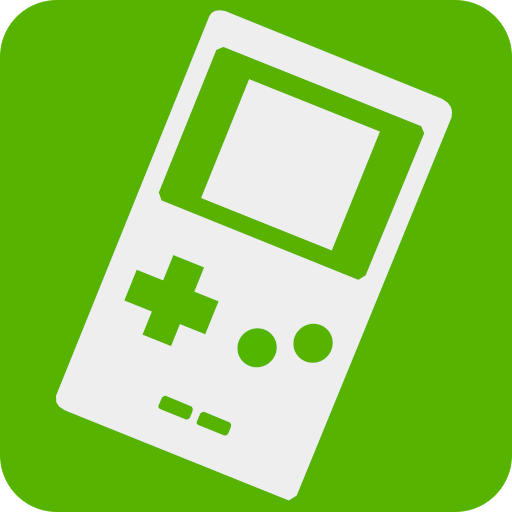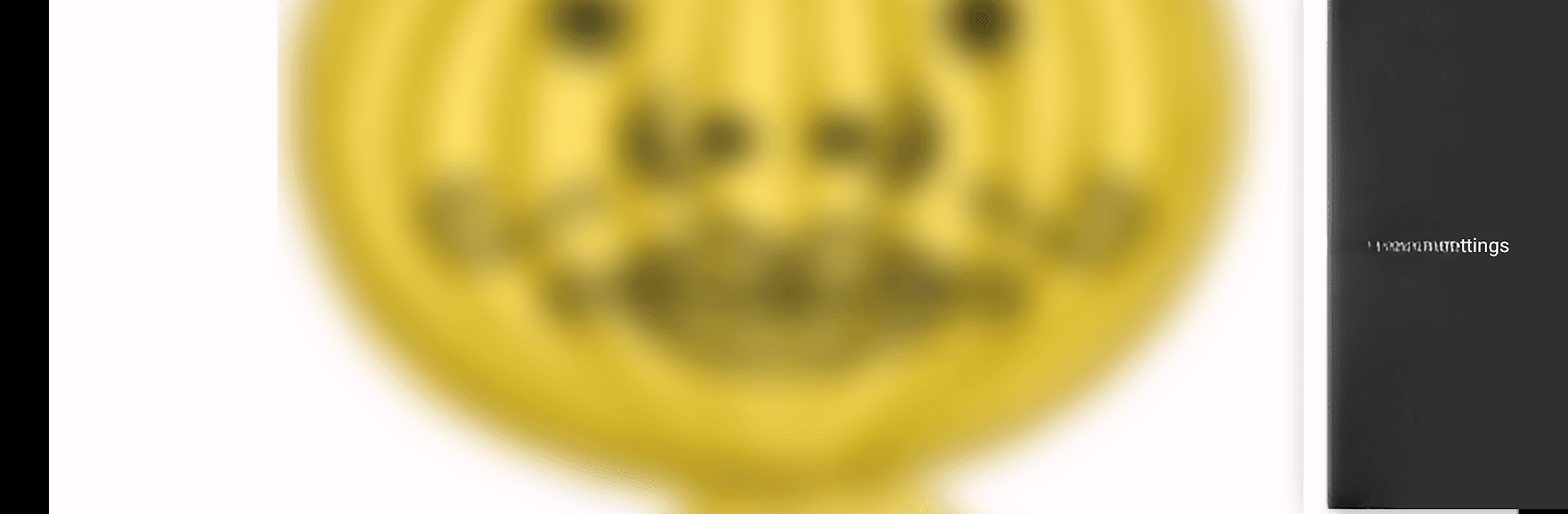

John GBA
เล่นบน PC ผ่าน BlueStacks - Android Gaming Platform ที่ได้รับความไว้วางใจจากเกมเมอร์ 500 ล้านคนทั่วโลก
Page Modified on: Feb 27, 2025
Play John GBA on PC or Mac
John GBA brings the Arcade genre to life, and throws up exciting challenges for gamers. Developed by John emulators, this Android game is best experienced on BlueStacks, the World’s #1 app player for PC and Mac users.
About the Game
Jump into the nostalgic world of classic gaming with John GBA by John emulators. Enjoy an authentic Game Boy Advance experience right on your Android device, though you’ll need your own game files to get started. Dive into a realm where you can relive your favorite games with ease.
Game Features
-
Original GBA Engine: Experience the true feel of GBA, using an engine that stays faithful to the original.
-
Cheats Galore: Unlock new powers and possibilities with support for Raw, GameShark, and CodeBreaker cheats.
-
High-Quality Graphics: Appreciate every pixel with superior rendering capabilities.
-
Flexible File Management: Easily locate your game files in both SDCard and Internal Storage.
-
Custom Controls: Make the virtual on-screen keypad your own, with adjustable keys, turbo buttons, and more.
-
Advanced Play Options: Save States, fast forwarding, slowing down, and even screenshot capabilities.
-
Controller Compatibility: Use Bluetooth or a MOGA controller for a more immersive experience.
-
No Ads & Offline Play: Enjoy uninterrupted gaming without ads or internet connection.
For a seamless experience, try it on BlueStacks!
Make your gaming sessions memorable with precise controls that give you an edge in close combats and visuals that pop up, bringing every character to life.
เล่น John GBA บน PC ได้ง่ายกว่า
-
ดาวน์โหลดและติดตั้ง BlueStacks บน PC ของคุณ
-
ลงชื่อเข้าใช้แอคเคาท์ Google เพื่อเข้าสู่ Play Store หรือทำในภายหลัง
-
ค้นหา John GBA ในช่องค้นหาด้านขวาบนของโปรแกรม
-
คลิกเพื่อติดตั้ง John GBA จากผลการค้นหา
-
ลงชื่อเข้าใช้บัญชี Google Account (หากยังไม่ได้ทำในขั้นที่ 2) เพื่อติดตั้ง John GBA
-
คลิกที่ไอคอน John GBA ในหน้าจอเพื่อเริ่มเล่น