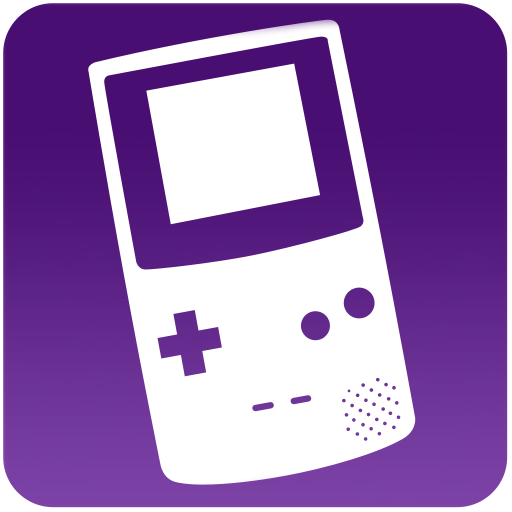このページには広告が含まれます

John GBAC
Arcade | John emulators
BlueStacksを使ってPCでプレイ - 5憶以上のユーザーが愛用している高機能Androidゲーミングプラットフォーム
Play John GBAC on PC
Important!!
John NES and John SNES users must read the following.
For John NES and John SNES, please visit the following page.
https://sites.google.com/site/johnemulators/johnnes
John GBAC is GBA/GBC emulator for android 6.0+.
This app does not work without your own game files.
This app is optimized for newer Android.
John GBAC is a successor to John GBA and John GBC.
John GBAC is fully compatible with these apps.
Features
- Original GBA/GBC engine
- High quality rendering
- Search game files in SDCard & Internal Storage
- Virtual On-screen keypad
- Zipped file support
- Save States (with previews)
- Fully customizable layout
- Customizable keys
- Turbo buttons
- Screenshot
- Fast forward / Slow down (x0.25 - x16)
- Bluetooth/MOGA controller support
- Dropbox support (requires John DataSync)
- Cheats
To remove ads, please purchase "remove ads".
John NES and John SNES users must read the following.
For John NES and John SNES, please visit the following page.
https://sites.google.com/site/johnemulators/johnnes
John GBAC is GBA/GBC emulator for android 6.0+.
This app does not work without your own game files.
This app is optimized for newer Android.
John GBAC is a successor to John GBA and John GBC.
John GBAC is fully compatible with these apps.
Features
- Original GBA/GBC engine
- High quality rendering
- Search game files in SDCard & Internal Storage
- Virtual On-screen keypad
- Zipped file support
- Save States (with previews)
- Fully customizable layout
- Customizable keys
- Turbo buttons
- Screenshot
- Fast forward / Slow down (x0.25 - x16)
- Bluetooth/MOGA controller support
- Dropbox support (requires John DataSync)
- Cheats
To remove ads, please purchase "remove ads".
John GBACをPCでプレイ
-
BlueStacksをダウンロードしてPCにインストールします。
-
GoogleにサインインしてGoogle Play ストアにアクセスします。(こちらの操作は後で行っても問題ありません)
-
右上の検索バーにJohn GBACを入力して検索します。
-
クリックして検索結果からJohn GBACをインストールします。
-
Googleサインインを完了してJohn GBACをインストールします。※手順2を飛ばしていた場合
-
ホーム画面にてJohn GBACのアイコンをクリックしてアプリを起動します。