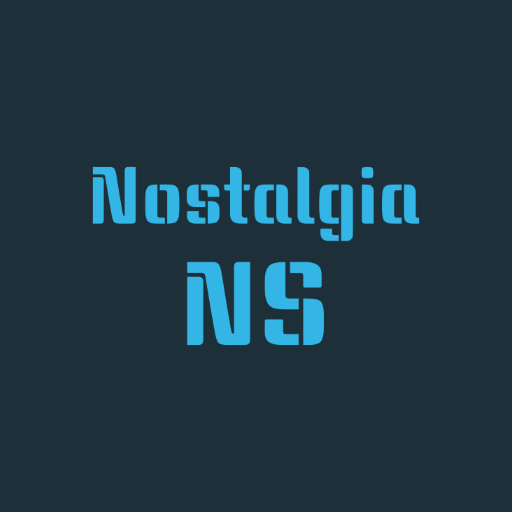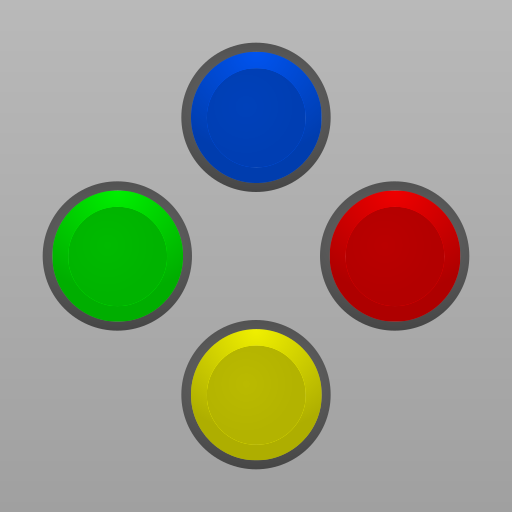John NESS
Chơi trên PC với BlueStacks - Nền tảng chơi game Android, được hơn 500 triệu game thủ tin tưởng.
Trang đã được sửa đổi vào: 12 tháng 7, 2019
Play John NESS on PC
John NES and John SNES users must read the following.
For John NES and John SNES, please visit the following page.
https://sites.google.com/site/johnemulators/johnnes
John NESS is a successor to John NES and John SNES.
John NESS is fully compatible with these apps.
John NESS is NES/SNES emulator for android 6.0+.
This app does not work without your own game files.
This app is optimized for newer Android.
Features
- Original NES/SNES engine
- Cheats
- High quality rendering
- Search game files in SDCard & Internal Storage
- Virtual On-screen keypad
- Zipped file support
- Save States (with previews)
- Fully customizable layout
- Customizable keys
- Turbo buttons
- Screenshot
- Fast forward / Slow down (x0.25 - x16)
- Bluetooth/MOGA controller support
- Dropbox support (requires John DataSync)
To remove ads, please purchase "remove ads".
Chơi John NESS trên PC. Rất dễ để bắt đầu
-
Tải và cài đặt BlueStacks trên máy của bạn
-
Hoàn tất đăng nhập vào Google để đến PlayStore, hoặc thực hiện sau
-
Tìm John NESS trên thanh tìm kiếm ở góc phải màn hình
-
Nhấn vào để cài đặt John NESS trong danh sách kết quả tìm kiếm
-
Hoàn tất đăng nhập Google (nếu bạn chưa làm bước 2) để cài đặt John NESS
-
Nhấn vào icon John NESS tại màn hình chính để bắt đầu chơi