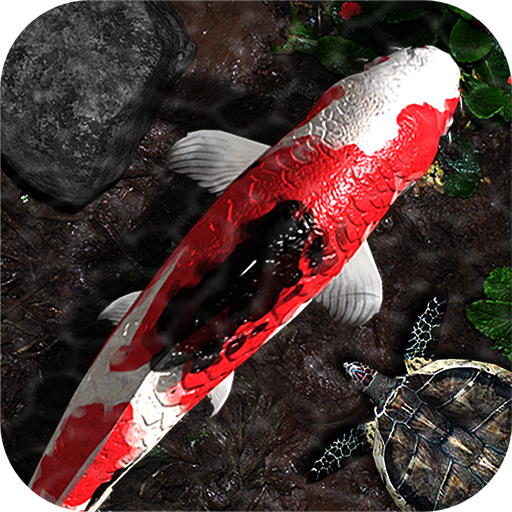Pocket Pond 2
Play on PC with BlueStacks – the Android Gaming Platform, trusted by 500M+ gamers.
Page Modified on: November 10, 2014
Play Pocket Pond 2 on PC
Splash the interactive water and play with your new koi family, then visit your friends' ponds to see what they've named their koi!
Then go fishing at the Mystery Pond to catch new koi for your ponds!
Features:
✶ Thousands of koi breeds to collect
✶ Totally interactive koi will bite your finger and swim around in response to your touch!
✶ Visit your friends' ponds!
✶ Send and receive koi!
✶ Beautiful, serene ponds with relaxing ambience
✶ Decorate your ponds any way you'd like
✶ Interactive pond creatures including
◇ Frogs
◇ Turtles
◇ Hummingbirds
◇ Dragonflies
◇ Crabs
✶ Name your koi, creatures, and ponds!
✶ Go fishing at the Mystery Pond with a rod and bobber!
✶ Totally free to play with NO advertisements!
✶ No Internet connection required to play!
Play Pocket Pond 2 on PC. It’s easy to get started.
-
Download and install BlueStacks on your PC
-
Complete Google sign-in to access the Play Store, or do it later
-
Look for Pocket Pond 2 in the search bar at the top right corner
-
Click to install Pocket Pond 2 from the search results
-
Complete Google sign-in (if you skipped step 2) to install Pocket Pond 2
-
Click the Pocket Pond 2 icon on the home screen to start playing