
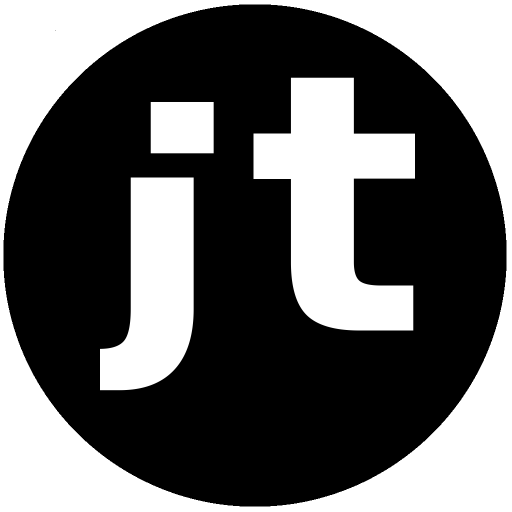
Stay in Touch - John Tibell
Graj na PC z BlueStacks – Platforma gamingowa Android, która uzyskała zaufanie ponad 500 milionów graczy!
Strona zmodyfikowana w dniu: 23 września 2021
Play Stay in Touch - John Tibell on PC
Send a message directly to me or tap any other profile image to send a private message.
Post prayer requests and pray for other brothers and sisters who have posted prayer requests.
Read my testimony and follow what Jesus does in our life by reading our blog.
At an increasing rate Christians are censored and "fact checked" on Facebook, Twitter and other platforms. My replies to emails now frequently bounce back or end up in spam folders.
For the reasons above I've created this app.
I've also included a simple way to support us, the development of free Christian apps and our local work for a true and life changing revival in Tonga.
Please let me know if you find any bugs. This is my first Flutter app and if all goes well I hope to make this one and all other apps available for iOS and the web.
Please keep us and Tonga in your prayers!
God bless you!
Zagraj w Stay in Touch - John Tibell na PC. To takie proste.
-
Pobierz i zainstaluj BlueStacks na PC
-
Zakończ pomyślnie ustawienie Google, aby otrzymać dostęp do sklepu Play, albo zrób to później.
-
Wyszukaj Stay in Touch - John Tibell w pasku wyszukiwania w prawym górnym rogu.
-
Kliknij, aby zainstalować Stay in Touch - John Tibell z wyników wyszukiwania
-
Ukończ pomyślnie rejestrację Google (jeśli krok 2 został pominięty) aby zainstalować Stay in Touch - John Tibell
-
Klinij w ikonę Stay in Touch - John Tibell na ekranie startowym, aby zacząć grę



