
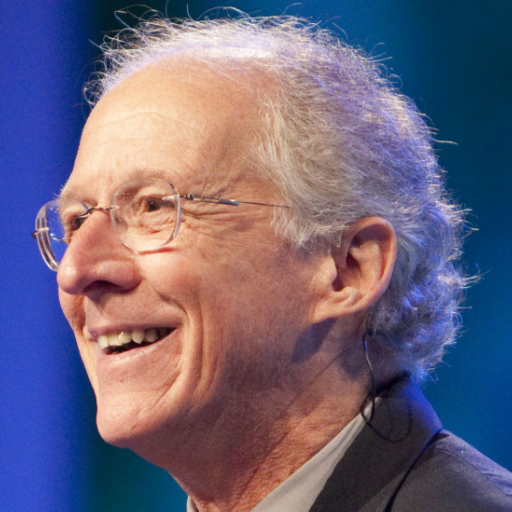
John Piper Sermons
Play on PC with BlueStacks – the Android Gaming Platform, trusted by 500M+ gamers.
Page Modified on: December 26, 2019
Play John Piper Sermons on PC
Share sermons easily to friends. Make notes directly within the app. Download sermons to your own device if that works better for you.
Daily notification with your last position. Just tap to continue from the same location.
No ads but you may support the developer with a voluntary subscription.
Sermons include many topics, including but not limited to bitterness, Church, faith, fellowship and many more.
If you live in an area where Christians are persecuted, consider to install and run an app that allows you to use the Internet anonymously before installing the app and downloading audio files from John Piper Sermons.
John Stephen Piper (born January 11, 1946) is an American Reformed Baptist continuationist pastor and author who is the founder and leader of desiringGod.org and is the chancellor of Bethlehem College & Seminary in Minneapolis, Minnesota.
Don't forget to Share The Sermon with friends.
God Bless you!
Play John Piper Sermons on PC. It’s easy to get started.
-
Download and install BlueStacks on your PC
-
Complete Google sign-in to access the Play Store, or do it later
-
Look for John Piper Sermons in the search bar at the top right corner
-
Click to install John Piper Sermons from the search results
-
Complete Google sign-in (if you skipped step 2) to install John Piper Sermons
-
Click the John Piper Sermons icon on the home screen to start playing



