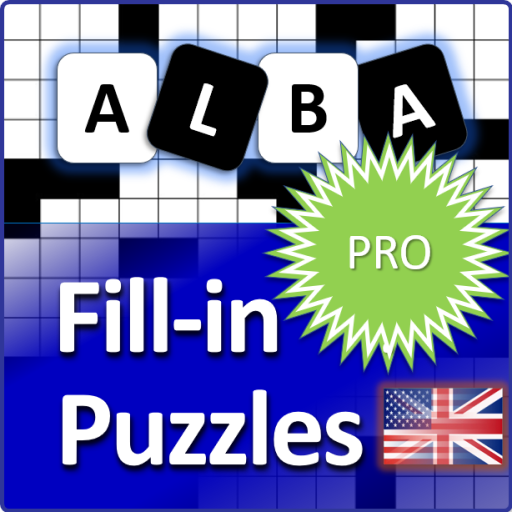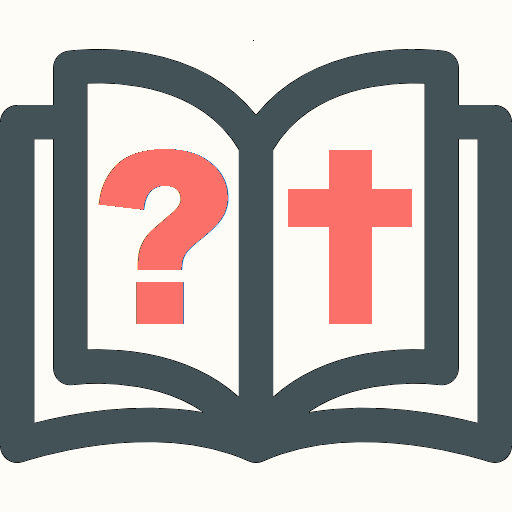
Which Book in The Bible?
Graj na PC z BlueStacks – Platforma gamingowa Android, która uzyskała zaufanie ponad 500 milionów graczy!
Strona zmodyfikowana w dniu: 4 grudnia 2020
Play Which Book in The Bible? on PC
View Bible verses and tap the Bible book it belongs to. By signing up you're awarded 10 free credits automatically.
Tap Challenge to challenge your friends. Compete against your friend in real time. 10 rounds. If you win, you will receive 8 credits.
Tap Single Player to train your Bible skills with a countdown timer. The quicker you select the correct answer, the more points you get. 10 rounds.
Tap training to train your Bible skills in your own pace.
Invite friends and get 25 credits for each friend that installs the app.
Notifications with bonus credits are sent to all users once per day. You need to tap on the notification to receive the extra credits.
I'm hoping this app will increase the interest of the God's Word and make more people read it.
God bless you!
John
Zagraj w Which Book in The Bible? na PC. To takie proste.
-
Pobierz i zainstaluj BlueStacks na PC
-
Zakończ pomyślnie ustawienie Google, aby otrzymać dostęp do sklepu Play, albo zrób to później.
-
Wyszukaj Which Book in The Bible? w pasku wyszukiwania w prawym górnym rogu.
-
Kliknij, aby zainstalować Which Book in The Bible? z wyników wyszukiwania
-
Ukończ pomyślnie rejestrację Google (jeśli krok 2 został pominięty) aby zainstalować Which Book in The Bible?
-
Klinij w ikonę Which Book in The Bible? na ekranie startowym, aby zacząć grę