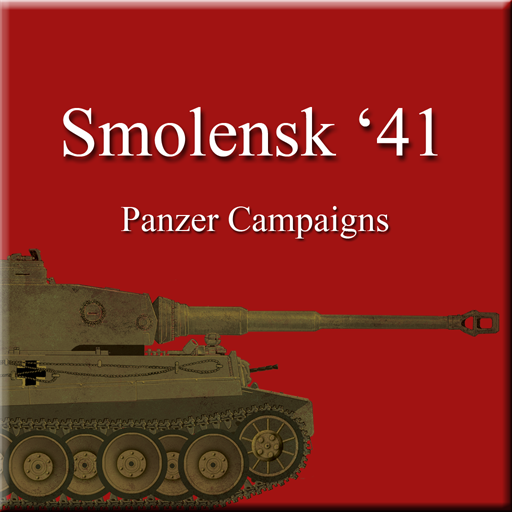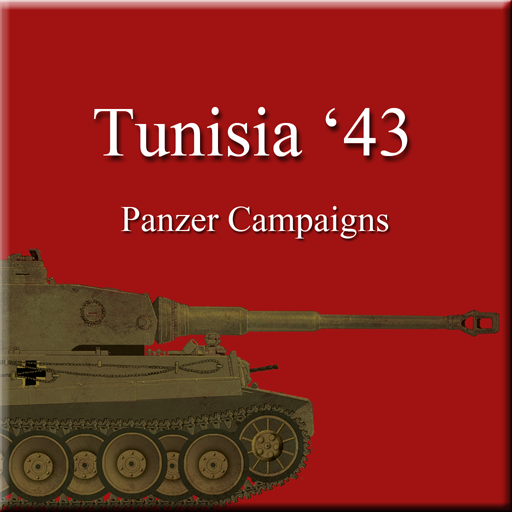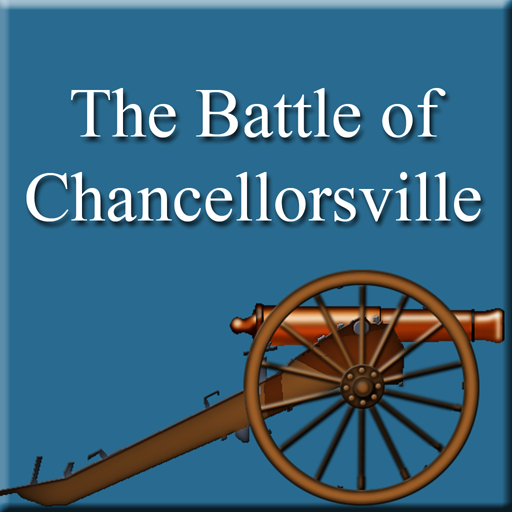
Civil War - Chancellorsville
Play on PC with BlueStacks – the Android Gaming Platform, trusted by 500M+ gamers.
Page Modified on: December 8, 2014
Play Civil War - Chancellorsville on PC
Civil War Battles is a detailed turn-based simulation of combat from the American Civil War. Unit types include infantry, cavalry, artillery, gunboats, and supply wagons as well as leaders which can significantly determine the outcome of a battle just based on their own personal leadership and command abilities. Scenarios in each release generally cover a combination of both historical and “what-if” scenarios allowing you to make decisions as commander of the forces involved that could dramatically affect the outcome.
While this version of Civil War Battles will run on large-screen Android phones, it is best on an Android tablet with screen size of 7 inches or more.
Play Civil War - Chancellorsville on PC. It’s easy to get started.
-
Download and install BlueStacks on your PC
-
Complete Google sign-in to access the Play Store, or do it later
-
Look for Civil War - Chancellorsville in the search bar at the top right corner
-
Click to install Civil War - Chancellorsville from the search results
-
Complete Google sign-in (if you skipped step 2) to install Civil War - Chancellorsville
-
Click the Civil War - Chancellorsville icon on the home screen to start playing