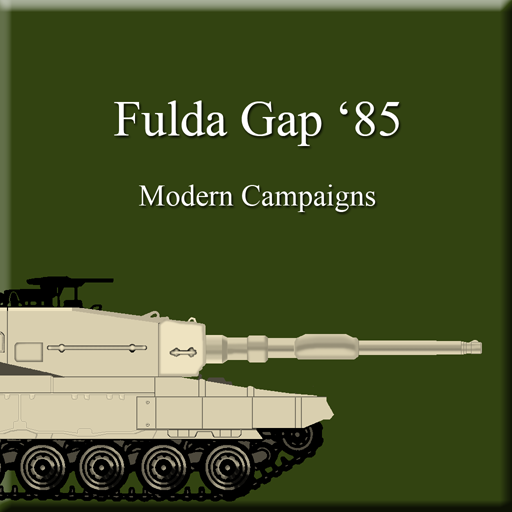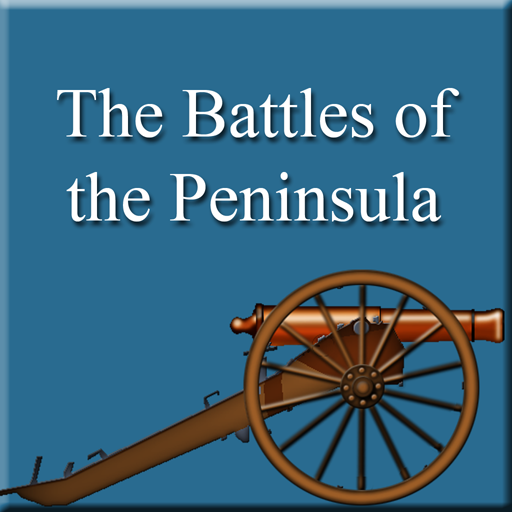
Civil War Battles - Peninsula
Spiele auf dem PC mit BlueStacks - der Android-Gaming-Plattform, der über 500 Millionen Spieler vertrauen.
Seite geändert am: 4. April 2015
Play Civil War Battles - Peninsula on PC
Civil War Battles is a detailed turn-based simulation of combat from the American Civil War. Unit types include infantry, cavalry, artillery, gunboats, and supply wagons as well as leaders which can significantly determine the outcome of a battle just based on their own personal leadership and command abilities. Scenarios in each release generally cover a combination of both historical and “what-if” scenarios allowing you to make decisions as commander of the forces involved that could dramatically affect the outcome.
While this version of Civil War Battles will run on large-screen Android phones, it is best on an Android tablet with screen size of 7 inches or more.
Spiele Civil War Battles - Peninsula auf dem PC. Der Einstieg ist einfach.
-
Lade BlueStacks herunter und installiere es auf deinem PC
-
Schließe die Google-Anmeldung ab, um auf den Play Store zuzugreifen, oder mache es später
-
Suche in der Suchleiste oben rechts nach Civil War Battles - Peninsula
-
Klicke hier, um Civil War Battles - Peninsula aus den Suchergebnissen zu installieren
-
Schließe die Google-Anmeldung ab (wenn du Schritt 2 übersprungen hast), um Civil War Battles - Peninsula zu installieren.
-
Klicke auf dem Startbildschirm auf das Civil War Battles - Peninsula Symbol, um mit dem Spielen zu beginnen