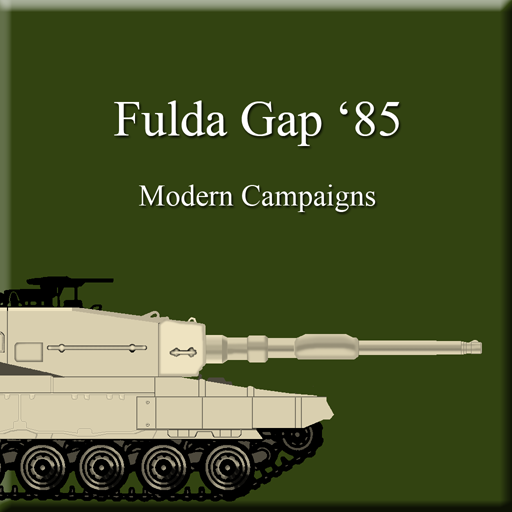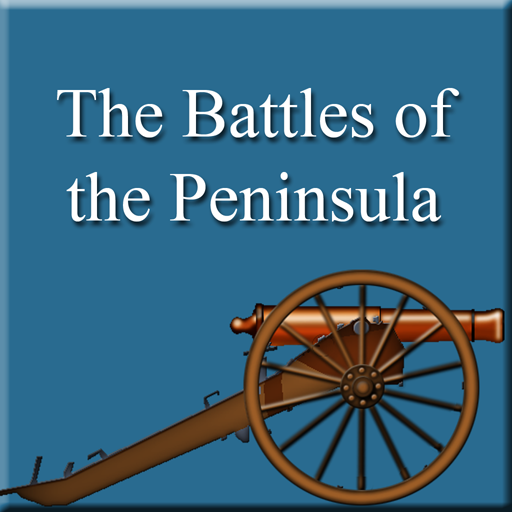
Civil War Battles - Peninsula
Играйте на ПК с BlueStacks – игровой платформе для приложений на Android. Нас выбирают более 500 млн. игроков.
Страница изменена: 4 апреля 2015 г.
Play Civil War Battles - Peninsula on PC
Civil War Battles is a detailed turn-based simulation of combat from the American Civil War. Unit types include infantry, cavalry, artillery, gunboats, and supply wagons as well as leaders which can significantly determine the outcome of a battle just based on their own personal leadership and command abilities. Scenarios in each release generally cover a combination of both historical and “what-if” scenarios allowing you to make decisions as commander of the forces involved that could dramatically affect the outcome.
While this version of Civil War Battles will run on large-screen Android phones, it is best on an Android tablet with screen size of 7 inches or more.
Играйте в игру Civil War Battles - Peninsula на ПК. Это легко и просто.
-
Скачайте и установите BlueStacks на ПК.
-
Войдите в аккаунт Google, чтобы получить доступ к Google Play, или сделайте это позже.
-
В поле поиска, которое находится в правой части экрана, введите название игры – Civil War Battles - Peninsula.
-
Среди результатов поиска найдите игру Civil War Battles - Peninsula и нажмите на кнопку "Установить".
-
Завершите авторизацию в Google (если вы пропустили этот шаг в начале) и установите игру Civil War Battles - Peninsula.
-
Нажмите на ярлык игры Civil War Battles - Peninsula на главном экране, чтобы начать играть.