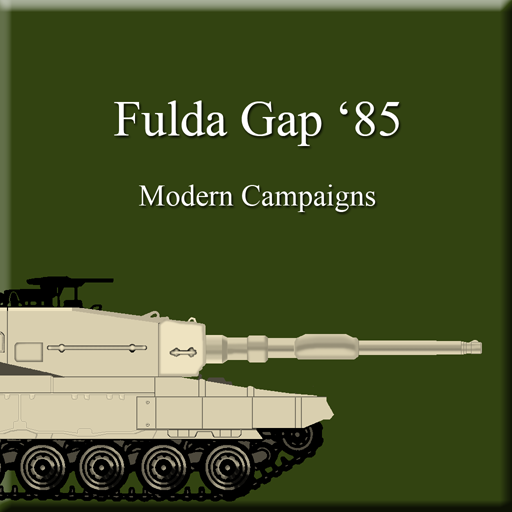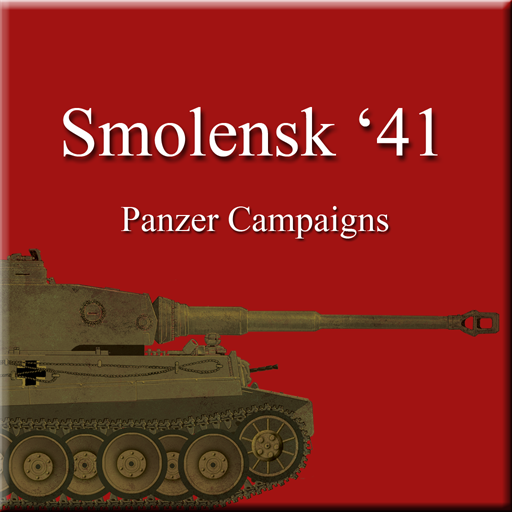Modern Campaigns- NG Plain '85
Spiele auf dem PC mit BlueStacks - der Android-Gaming-Plattform, der über 500 Millionen Spieler vertrauen.
Seite geändert am: 11. Dezember 2014
Play Modern Campaigns- NG Plain '85 on PC
Modern Campaigns is a detailed turn-based simulation of operational warfare after World War II through until present day. It includes detailed rules and combat resolution but has a simple interface that allows the player to focus on strategy and tactics. A wide variety of unit types are represented including infantry, tanks, artillery, and engineers. In addition, modern warfare is addressed in this game engine including chemical and nuclear warfare, electronic warfare (signal intelligence and jamming), and thermal sights.
While this version of Modern Campaigns will run on large-format Android phones, it is best on an Android tablet with screen size of 7 inches or more.
Spiele Modern Campaigns- NG Plain '85 auf dem PC. Der Einstieg ist einfach.
-
Lade BlueStacks herunter und installiere es auf deinem PC
-
Schließe die Google-Anmeldung ab, um auf den Play Store zuzugreifen, oder mache es später
-
Suche in der Suchleiste oben rechts nach Modern Campaigns- NG Plain '85
-
Klicke hier, um Modern Campaigns- NG Plain '85 aus den Suchergebnissen zu installieren
-
Schließe die Google-Anmeldung ab (wenn du Schritt 2 übersprungen hast), um Modern Campaigns- NG Plain '85 zu installieren.
-
Klicke auf dem Startbildschirm auf das Modern Campaigns- NG Plain '85 Symbol, um mit dem Spielen zu beginnen