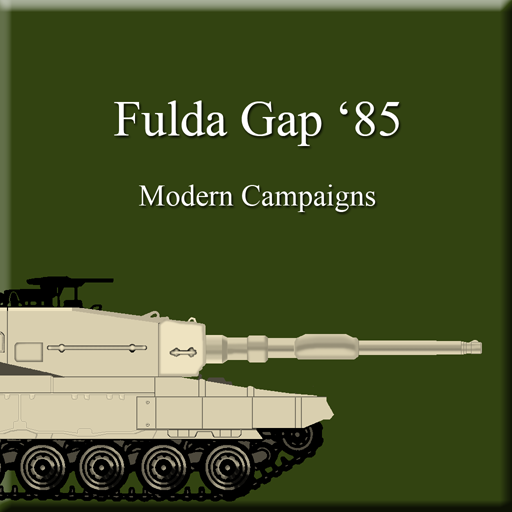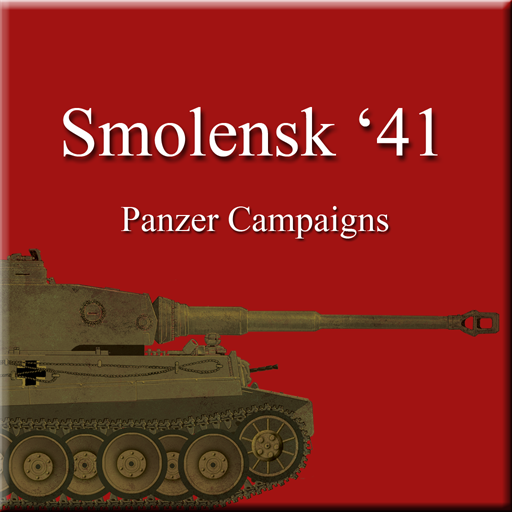
Panzer Campaigns- Smolensk '41
Play on PC with BlueStacks – the Android Gaming Platform, trusted by 500M+ gamers.
Page Modified on: December 13, 2014
Play Panzer Campaigns- Smolensk '41 on PC
This release includes 14 historical and hypothetical scenarios based on the PC Panzer Campaigns game of the same name. There are 11 scenarios where you play the German commander and 3 scenarios where you play the Russian commander, in all cases against the AI.
While this version of Panzer Campaigns will run on large-format Android phones, it is best on an Android tablet with screen size of 7 inches or more.
Play Panzer Campaigns- Smolensk '41 on PC. It’s easy to get started.
-
Download and install BlueStacks on your PC
-
Complete Google sign-in to access the Play Store, or do it later
-
Look for Panzer Campaigns- Smolensk '41 in the search bar at the top right corner
-
Click to install Panzer Campaigns- Smolensk '41 from the search results
-
Complete Google sign-in (if you skipped step 2) to install Panzer Campaigns- Smolensk '41
-
Click the Panzer Campaigns- Smolensk '41 icon on the home screen to start playing