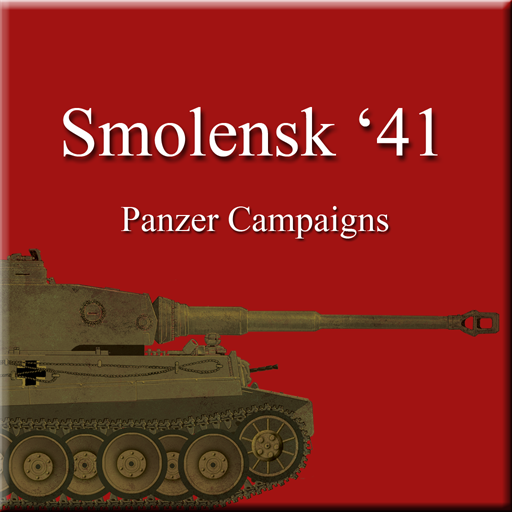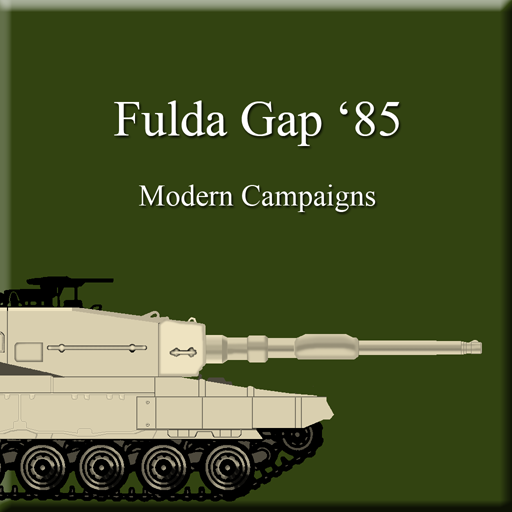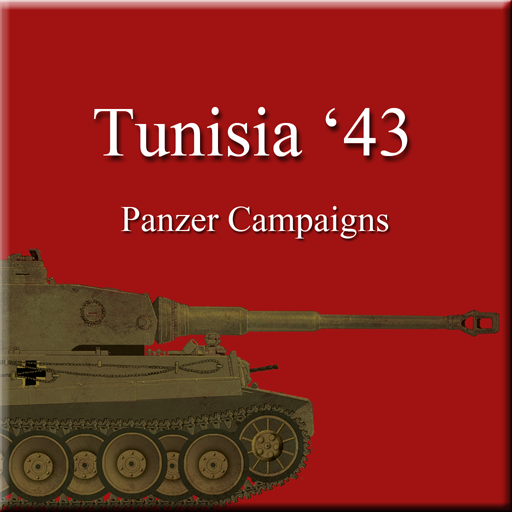
Panzer Campaigns - Tunisia '43
Juega en PC con BlueStacks: la plataforma de juegos Android, en la que confían más de 500 millones de jugadores.
Página modificada el: 4 de abril de 2015
Play Panzer Campaigns - Tunisia '43 on PC
This release includes 16 scenarios based on the PC Panzer Campaigns game of the same name. These scenarios allow you to play the part of the German commander during the battle against the AI commanding the Allies. The scenarios range from the initial fighting against the British, American, and French forces through the climatic battle of the Kasserine Pass as well as some hypothetical scenarios.
While this version of Panzer Campaigns will run on large-format Android phones, it is best on an Android tablet with screen size of 7 inches or more.
Juega Panzer Campaigns - Tunisia '43 en la PC. Es fácil comenzar.
-
Descargue e instale BlueStacks en su PC
-
Complete el inicio de sesión de Google para acceder a Play Store, o hágalo más tarde
-
Busque Panzer Campaigns - Tunisia '43 en la barra de búsqueda en la esquina superior derecha
-
Haga clic para instalar Panzer Campaigns - Tunisia '43 desde los resultados de búsqueda
-
Complete el inicio de sesión de Google (si omitió el paso 2) para instalar Panzer Campaigns - Tunisia '43
-
Haz clic en el ícono Panzer Campaigns - Tunisia '43 en la pantalla de inicio para comenzar a jugar