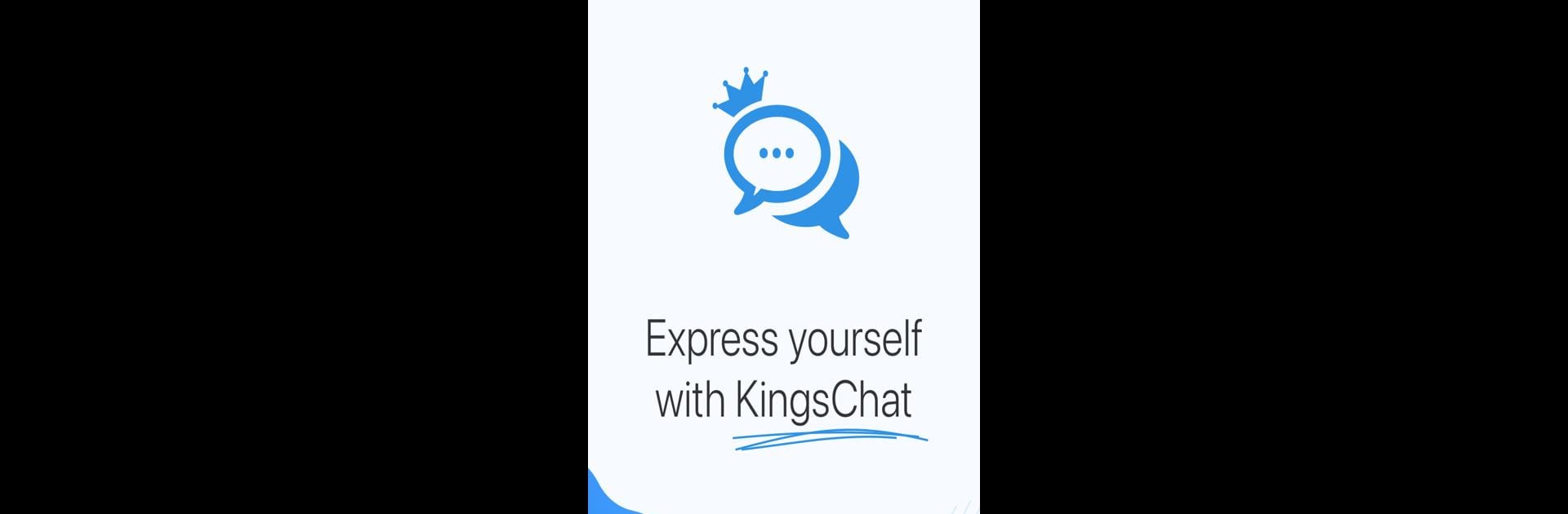

KingsChat
Spiele auf dem PC mit BlueStacks - der Android-Gaming-Plattform, der über 500 Millionen Spieler vertrauen.
Seite geändert am: Mar 6, 2025
Run KingsChat on PC or Mac
Upgrade your experience. Try KingsChat, the fantastic Communication app from KingsChat, from the comfort of your laptop, PC, or Mac, only on BlueStacks.
About the App
KingsChat provides a streamlined way to stay connected with your friends and family. Send messages, make HD voice or video calls, and share stories on your timeline, all for free! This communication app keeps you linked with your loved ones through its user-friendly interface and a host of social features.
App Features
No Fees
– Enjoy free messaging and calling worldwide, thanks to KingsChat’s reliance on your phone’s internet connection—whether it’s 4G, 3G, 2G, or WiFi.
Free HD Voice & Video Calls
– Connect with your inner circle, no matter where they are, using crystal-clear voice and video calls.
Timelines (Social Network)
– Share updates and photos, engage with your network’s stories, and follow celebrities and businesses through SuperUser accounts.
Simple Instant Messaging
– Ditch traditional SMS and start chatting instantly with just a tap.
Multimedia & File Sharing
– Easily send videos, images, emojis, voice notes, and files.
Group Chat
– Host group chats with up to 100 people, complete with customizable group settings.
QR Code
– Use your unique QR code as a digital pass for global events.
KingsChat on BlueStacks enhances your experience on a bigger screen, seamlessly blending functionality with ease.
BlueStacks gives you the much-needed freedom to experience your favorite apps on a bigger screen. Get it now.
Spiele KingsChat auf dem PC. Der Einstieg ist einfach.
-
Lade BlueStacks herunter und installiere es auf deinem PC
-
Schließe die Google-Anmeldung ab, um auf den Play Store zuzugreifen, oder mache es später
-
Suche in der Suchleiste oben rechts nach KingsChat
-
Klicke hier, um KingsChat aus den Suchergebnissen zu installieren
-
Schließe die Google-Anmeldung ab (wenn du Schritt 2 übersprungen hast), um KingsChat zu installieren.
-
Klicke auf dem Startbildschirm auf das KingsChat Symbol, um mit dem Spielen zu beginnen


