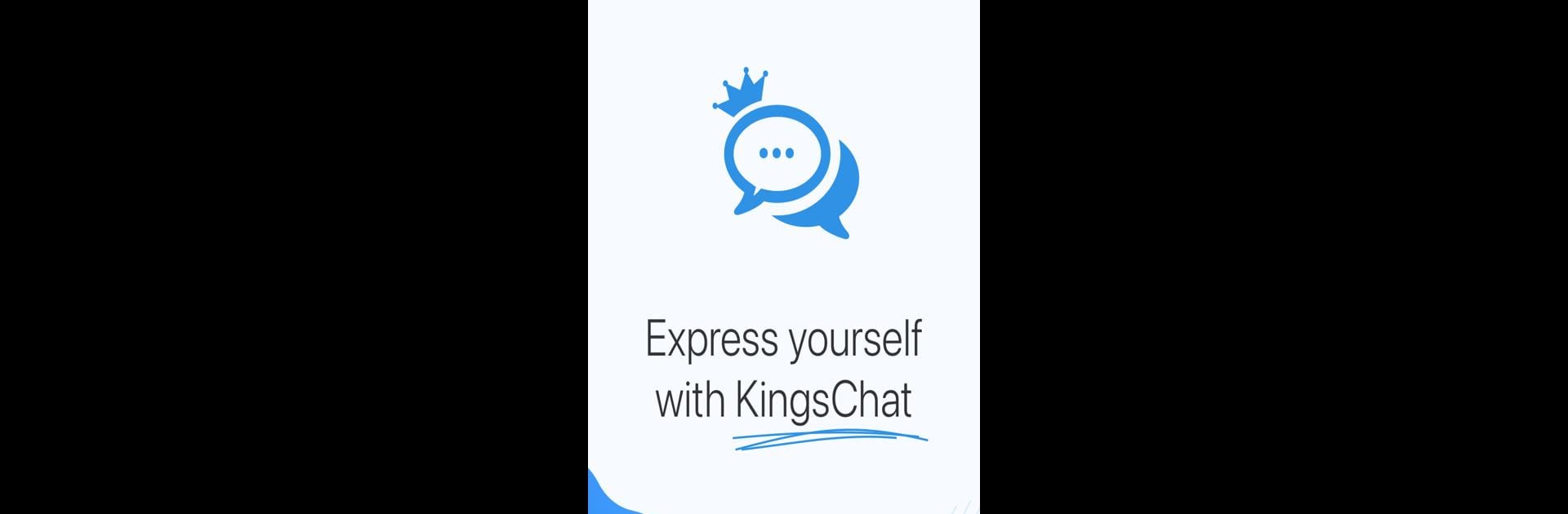
KingsChat
5억명 이상의 게이머가 신뢰하는 안드로이드 게임 플랫폼 BlueStacks으로 PC에서 플레이하세요.
Run KingsChat on PC or Mac
Upgrade your experience. Try KingsChat, the fantastic Communication app from KingsChat, from the comfort of your laptop, PC, or Mac, only on BlueStacks.
About the App
KingsChat provides a streamlined way to stay connected with your friends and family. Send messages, make HD voice or video calls, and share stories on your timeline, all for free! This communication app keeps you linked with your loved ones through its user-friendly interface and a host of social features.
App Features
No Fees
– Enjoy free messaging and calling worldwide, thanks to KingsChat’s reliance on your phone’s internet connection—whether it’s 4G, 3G, 2G, or WiFi.
Free HD Voice & Video Calls
– Connect with your inner circle, no matter where they are, using crystal-clear voice and video calls.
Timelines (Social Network)
– Share updates and photos, engage with your network’s stories, and follow celebrities and businesses through SuperUser accounts.
Simple Instant Messaging
– Ditch traditional SMS and start chatting instantly with just a tap.
Multimedia & File Sharing
– Easily send videos, images, emojis, voice notes, and files.
Group Chat
– Host group chats with up to 100 people, complete with customizable group settings.
QR Code
– Use your unique QR code as a digital pass for global events.
KingsChat on BlueStacks enhances your experience on a bigger screen, seamlessly blending functionality with ease.
BlueStacks gives you the much-needed freedom to experience your favorite apps on a bigger screen. Get it now.
PC에서 KingsChat 플레이해보세요.
-
BlueStacks 다운로드하고 설치
-
Google Play 스토어에 로그인 하기(나중에 진행가능)
-
오른쪽 상단 코너에 KingsChat 검색
-
검색 결과 중 KingsChat 선택하여 설치
-
구글 로그인 진행(만약 2단계를 지나갔을 경우) 후 KingsChat 설치
-
메인 홈화면에서 KingsChat 선택하여 실행
