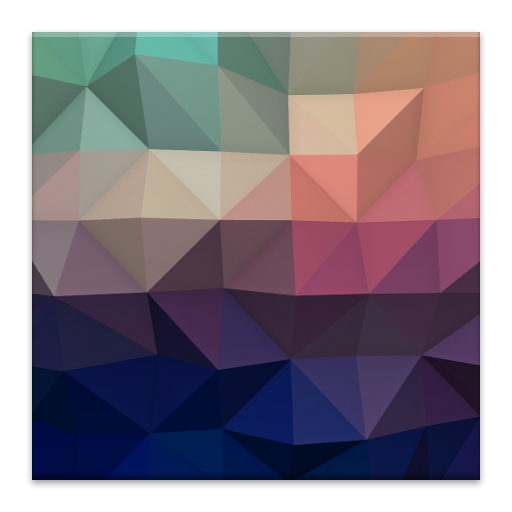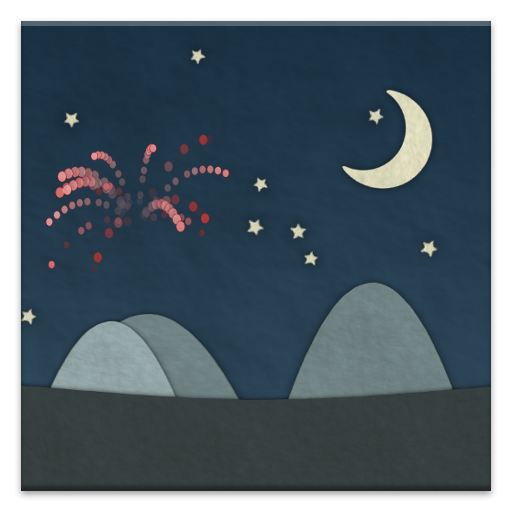Exodus Pro Live Wallpaper
Chơi trên PC với BlueStacks - Nền tảng chơi game Android, được hơn 500 triệu game thủ tin tưởng.
Trang đã được sửa đổi vào: 9 tháng 12, 2011
Play Exodus Pro Live Wallpaper on PC
Features:
+ Many options to determine how blocks flip, fade in or out, and what direction they travel!
+ Change how many blocks you want and how their sizes vary!
+ Control colors, lighting, and viewpoint positioning!
+ Choose from several built-in themes to see a variety of configurations!
+ Save the themes you create to easily swap them in and out later!
+ Take screen shots of your creations and share them with your friends!
+ Use the Randomize feature to create an infinite number of new themes!
If you like to change settings a lot, be sure to add the Exodus Pro settings widget to your home screen (Home > Menu > Add > Widgets > Exodus Pro).
SD card permission required for screenshot saving.
"Move to SD card" is enabled on Froyo (2.2) and up. Please note that if you use this feature for any live wallpaper, it will be disabled if you reboot or unmount your SD card. In this case, you will have to reselect Exodus Pro for your live wallpaper.
Please note: Users of the following devices may experience crashes due to a graphics driver conflict. We are looking into the issue. If you have one of these and would like to help improve compatibility, please contact us!
MSM7227 600 MHz (ARMv6)
- Alcatel OT-990
- Coolpad W706.
- Garmin & Asus M10
- HTC Legend
- HTC Wildfire S
- Huawei Pocket WiFi S II S41HW
- Huawei Ideos X3
- Huawei Sonic U8650
- LG Optimus One P500 GSM
- LG Optimus Chic
- LG Optimus Me
- LG Optimus chat L-04C
- Mytouch 3G Slide
- Samsung Galaxy Europa
- Samsung Galaxy Fit
- Samsung Galaxy Mini
- Samsung Galaxy 551
- Sony Ericsson Xperia (All)
- ZTE Blade
MSM7227 Turbo 800 MHz (ARMv6)
- Coolpad 7260.
- HTC ChaCha
- HTC Salsa
- Huawei smart bar S42HW
- LG Optimus Hub
- LG Optimus Net
- Odys Space
- Samsung Galaxy Ace
- Samsung Galaxy Gio
- ZTE Skate
Chơi Exodus Pro Live Wallpaper trên PC. Rất dễ để bắt đầu
-
Tải và cài đặt BlueStacks trên máy của bạn
-
Hoàn tất đăng nhập vào Google để đến PlayStore, hoặc thực hiện sau
-
Tìm Exodus Pro Live Wallpaper trên thanh tìm kiếm ở góc phải màn hình
-
Nhấn vào để cài đặt Exodus Pro Live Wallpaper trong danh sách kết quả tìm kiếm
-
Hoàn tất đăng nhập Google (nếu bạn chưa làm bước 2) để cài đặt Exodus Pro Live Wallpaper
-
Nhấn vào icon Exodus Pro Live Wallpaper tại màn hình chính để bắt đầu chơi