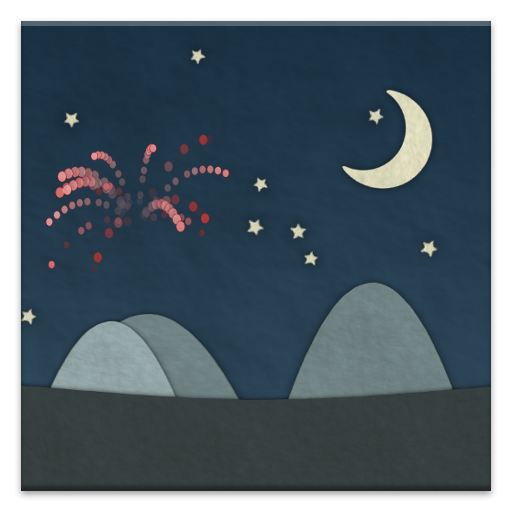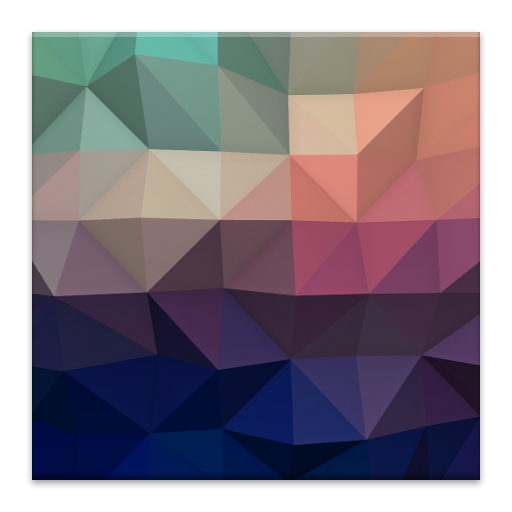
Fracta Pro Live Wallpaper
العب على الكمبيوتر الشخصي مع BlueStacks - نظام أندرويد للألعاب ، موثوق به من قبل أكثر من 500 مليون لاعب.
تم تعديل الصفحة في: 6 ديسمبر 2017
Play Fracta Pro Live Wallpaper on PC
Choose from 20 built in themes, or use the Randomize feature to create an infinite number of new themes!
Fracta Pro even allows you to use pictures from your device as a source for the mosaic of colors.
If you like to change settings a lot, be sure to add the Fracta settings widget to your home screen (Home > Menu > Add > Widgets > Fracta ).
Permissions:
+ SD card permission required for still wallpaper saving.
العب Fracta Pro Live Wallpaper على جهاز الكمبيوتر. من السهل البدء.
-
قم بتنزيل BlueStacks وتثبيته على جهاز الكمبيوتر الخاص بك
-
أكمل تسجيل الدخول إلى Google للوصول إلى متجر Play ، أو قم بذلك لاحقًا
-
ابحث عن Fracta Pro Live Wallpaper في شريط البحث أعلى الزاوية اليمنى
-
انقر لتثبيت Fracta Pro Live Wallpaper من نتائج البحث
-
أكمل تسجيل الدخول إلى Google (إذا تخطيت الخطوة 2) لتثبيت Fracta Pro Live Wallpaper
-
انقر على أيقونة Fracta Pro Live Wallpaper على الشاشة الرئيسية لبدء اللعب