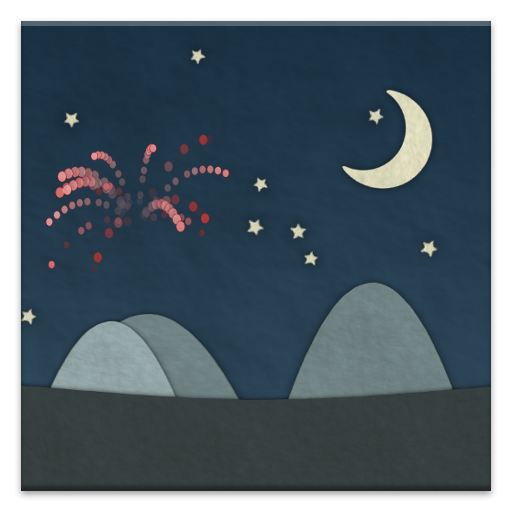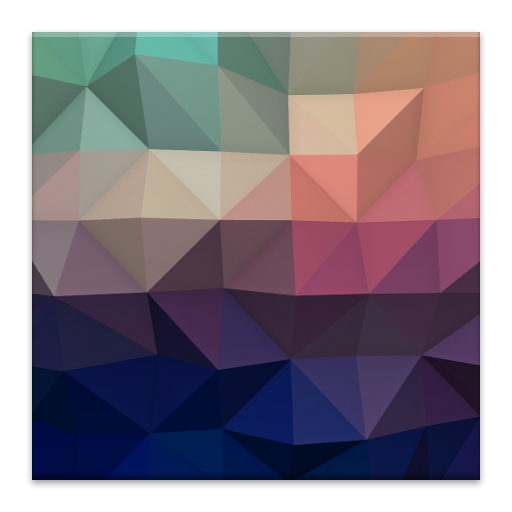
Fracta Pro Live Wallpaper
Play on PC with BlueStacks – the Android Gaming Platform, trusted by 500M+ gamers.
Page Modified on: December 6, 2017
Play Fracta Pro Live Wallpaper on PC
Choose from 20 built in themes, or use the Randomize feature to create an infinite number of new themes!
Fracta Pro even allows you to use pictures from your device as a source for the mosaic of colors.
If you like to change settings a lot, be sure to add the Fracta settings widget to your home screen (Home > Menu > Add > Widgets > Fracta ).
Permissions:
+ SD card permission required for still wallpaper saving.
Play Fracta Pro Live Wallpaper on PC. It’s easy to get started.
-
Download and install BlueStacks on your PC
-
Complete Google sign-in to access the Play Store, or do it later
-
Look for Fracta Pro Live Wallpaper in the search bar at the top right corner
-
Click to install Fracta Pro Live Wallpaper from the search results
-
Complete Google sign-in (if you skipped step 2) to install Fracta Pro Live Wallpaper
-
Click the Fracta Pro Live Wallpaper icon on the home screen to start playing