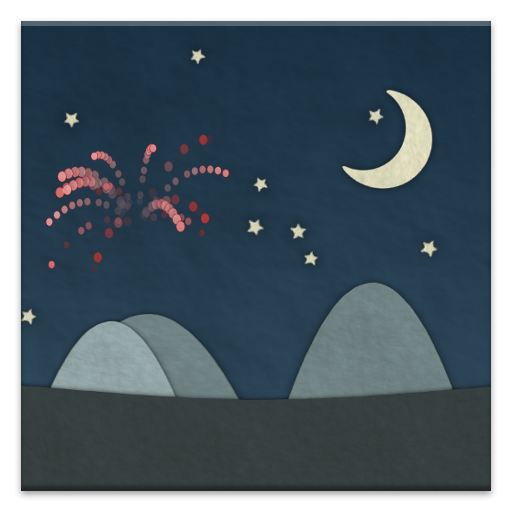このページには広告が含まれます
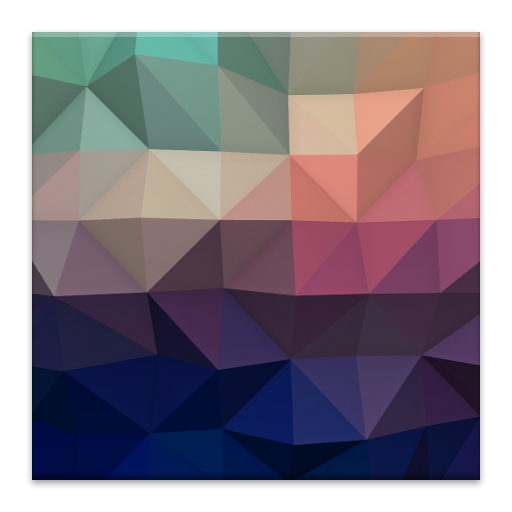
Fracta Pro Live Wallpaper
カスタマイズ | Joko Interactive
BlueStacksを使ってPCでプレイ - 5憶以上のユーザーが愛用している高機能Androidゲーミングプラットフォーム
Play Fracta Pro Live Wallpaper on PC
A colorful polygonal landscape tilts and moves across your home screen. Every scroll or tilt creates a delightful 3D perspective shift.
Choose from 20 built in themes, or use the Randomize feature to create an infinite number of new themes!
Fracta Pro even allows you to use pictures from your device as a source for the mosaic of colors.
If you like to change settings a lot, be sure to add the Fracta settings widget to your home screen (Home > Menu > Add > Widgets > Fracta ).
Permissions:
+ SD card permission required for still wallpaper saving.
Choose from 20 built in themes, or use the Randomize feature to create an infinite number of new themes!
Fracta Pro even allows you to use pictures from your device as a source for the mosaic of colors.
If you like to change settings a lot, be sure to add the Fracta settings widget to your home screen (Home > Menu > Add > Widgets > Fracta ).
Permissions:
+ SD card permission required for still wallpaper saving.
Fracta Pro Live WallpaperをPCでプレイ
-
BlueStacksをダウンロードしてPCにインストールします。
-
GoogleにサインインしてGoogle Play ストアにアクセスします。(こちらの操作は後で行っても問題ありません)
-
右上の検索バーにFracta Pro Live Wallpaperを入力して検索します。
-
クリックして検索結果からFracta Pro Live Wallpaperをインストールします。
-
Googleサインインを完了してFracta Pro Live Wallpaperをインストールします。※手順2を飛ばしていた場合
-
ホーム画面にてFracta Pro Live Wallpaperのアイコンをクリックしてアプリを起動します。