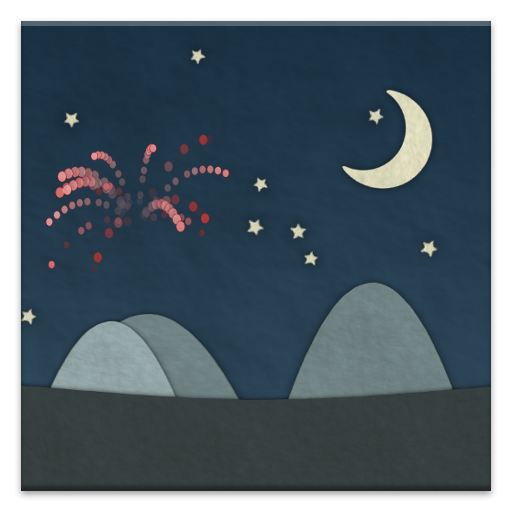Minima Pro Live Wallpaper
Jouez sur PC avec BlueStacks - la plate-forme de jeu Android, approuvée par + 500M de joueurs.
Page Modifiée le: 6 décembre 2017
Play Minima Pro Live Wallpaper on PC
+ Goes great with the slick Material Design elements of the newest Android OS version, Lollipop!
+ Shapes tilt and shift in 3D parallax motion as you move and scroll your device!
+ Over 90 built-in themes hand-crafted by Joko Interactive!
+ Change colors to suit your taste!
+ Edit the built-in themes or create your own!
+ Let the Randomizer bring you a new theme once a day or even once a minute!
+ Provides artwork to static image-based live wallpaper gallery apps
SD card permission used to store screenshots and thumbnails.
Jouez à Minima Pro Live Wallpaper sur PC. C'est facile de commencer.
-
Téléchargez et installez BlueStacks sur votre PC
-
Connectez-vous à Google pour accéder au Play Store ou faites-le plus tard
-
Recherchez Minima Pro Live Wallpaper dans la barre de recherche dans le coin supérieur droit
-
Cliquez pour installer Minima Pro Live Wallpaper à partir des résultats de la recherche
-
Connectez-vous à Google (si vous avez ignoré l'étape 2) pour installer Minima Pro Live Wallpaper
-
Cliquez sur l'icône Minima Pro Live Wallpaper sur l'écran d'accueil pour commencer à jouer