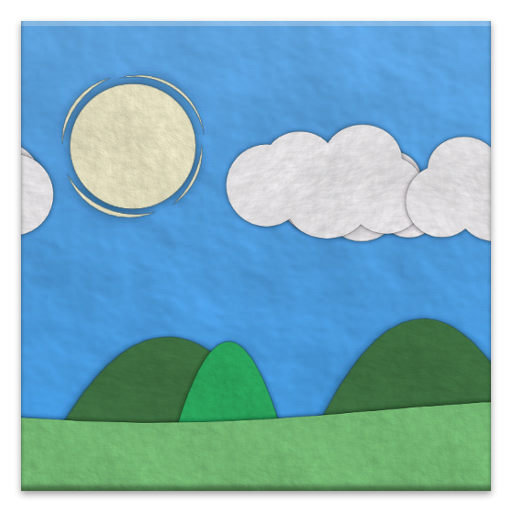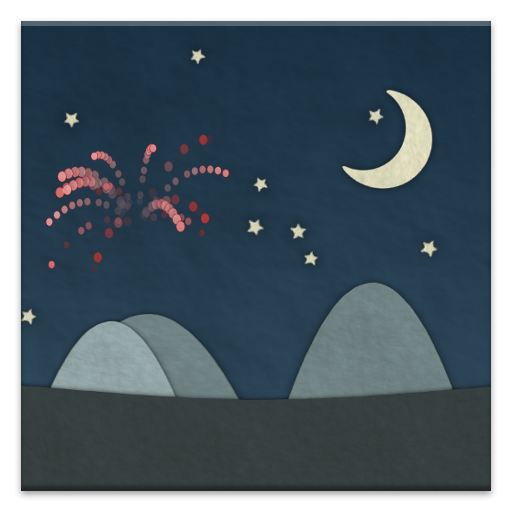
Paperland Pro Live Wallpaper
Play on PC with BlueStacks – the Android Gaming Platform, trusted by 500M+ gamers.
Page Modified on: July 4, 2019
Play Paperland Pro Live Wallpaper on PC
Live local weather is now available around the world, powered by AccuWeather. We've added an interactive billboard to support global, hourly, accurate conditions, so that users who want to take advantage of live weather can do so at no additional cost.
Choose from a variety of built in themes:
+ Valentine's Day
+ Christmas
+ Thanksgiving
+ Halloween
+ Easter
+ St. Patrick's Day
+ New Year's Eve
+ Silent Night
+ Desert Migration
+ Beach
+ Balloon Festival
+ Big City
+ Autumn
+ Tundra
+ Papery Land
+ Wilderness
+ Sunset
+ Silhouette
+ Road Trip!
+ Marina
+ Amethyst
+ Rainy Day
+ Winter Drive
To configure all the colors and objects and save your own themes, download Paperland Pro!
Take screen shots of your creations and share them with your friends!
Use the Randomize feature to come up with an infinite number of new themes!
If you like to change settings a lot, be sure to add the Paperland settings widget to your home screen (Home > Menu > Add > Widgets > Paperland).
Permissions:
+ Internet permission is used for fetching local weather information.
+ SD card permission required for screenshot saving.
+ General location permission is required for live weather and accurate sunrise/sunset time calculation.
Play Paperland Pro Live Wallpaper on PC. It’s easy to get started.
-
Download and install BlueStacks on your PC
-
Complete Google sign-in to access the Play Store, or do it later
-
Look for Paperland Pro Live Wallpaper in the search bar at the top right corner
-
Click to install Paperland Pro Live Wallpaper from the search results
-
Complete Google sign-in (if you skipped step 2) to install Paperland Pro Live Wallpaper
-
Click the Paperland Pro Live Wallpaper icon on the home screen to start playing