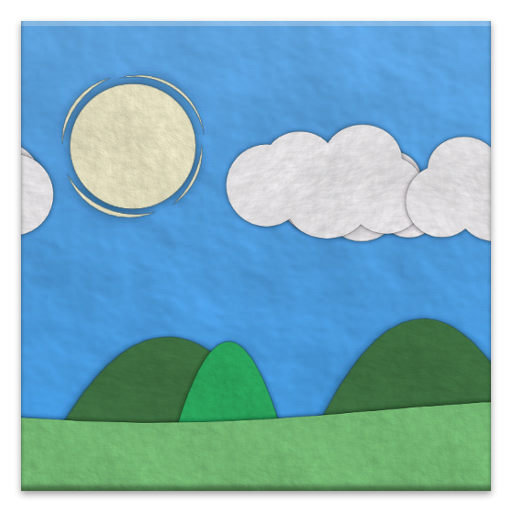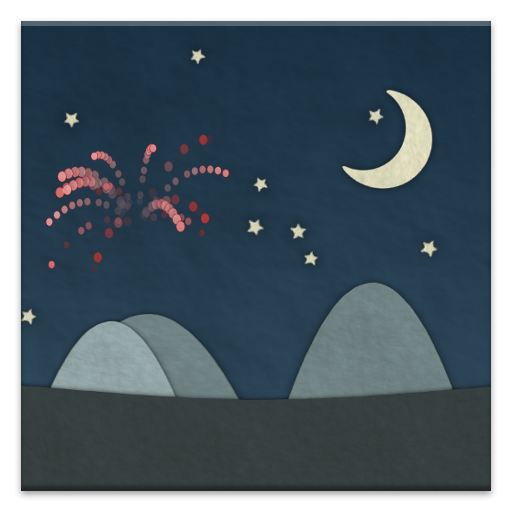
Paperland Pro Live Wallpaper
Gioca su PC con BlueStacks: la piattaforma di gioco Android, considerata affidabile da oltre 500 milioni di giocatori.
Pagina modificata il: 4 luglio 2019
Play Paperland Pro Live Wallpaper on PC
Live local weather is now available around the world, powered by AccuWeather. We've added an interactive billboard to support global, hourly, accurate conditions, so that users who want to take advantage of live weather can do so at no additional cost.
Choose from a variety of built in themes:
+ Valentine's Day
+ Christmas
+ Thanksgiving
+ Halloween
+ Easter
+ St. Patrick's Day
+ New Year's Eve
+ Silent Night
+ Desert Migration
+ Beach
+ Balloon Festival
+ Big City
+ Autumn
+ Tundra
+ Papery Land
+ Wilderness
+ Sunset
+ Silhouette
+ Road Trip!
+ Marina
+ Amethyst
+ Rainy Day
+ Winter Drive
To configure all the colors and objects and save your own themes, download Paperland Pro!
Take screen shots of your creations and share them with your friends!
Use the Randomize feature to come up with an infinite number of new themes!
If you like to change settings a lot, be sure to add the Paperland settings widget to your home screen (Home > Menu > Add > Widgets > Paperland).
Permissions:
+ Internet permission is used for fetching local weather information.
+ SD card permission required for screenshot saving.
+ General location permission is required for live weather and accurate sunrise/sunset time calculation.
Gioca Paperland Pro Live Wallpaper su PC. È facile iniziare.
-
Scarica e installa BlueStacks sul tuo PC
-
Completa l'accesso a Google per accedere al Play Store o eseguilo in un secondo momento
-
Cerca Paperland Pro Live Wallpaper nella barra di ricerca nell'angolo in alto a destra
-
Fai clic per installare Paperland Pro Live Wallpaper dai risultati della ricerca
-
Completa l'accesso a Google (se hai saltato il passaggio 2) per installare Paperland Pro Live Wallpaper
-
Fai clic sull'icona Paperland Pro Live Wallpaper nella schermata principale per iniziare a giocare