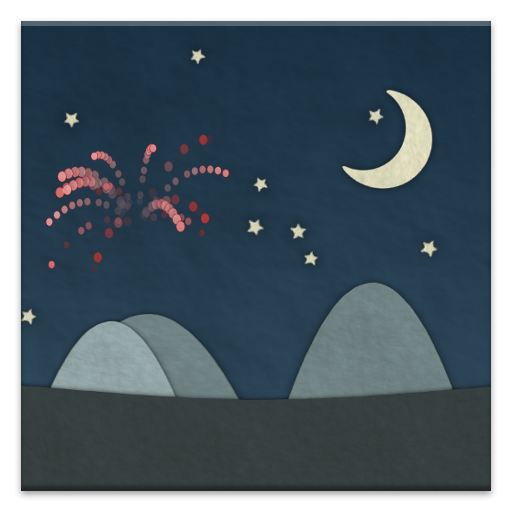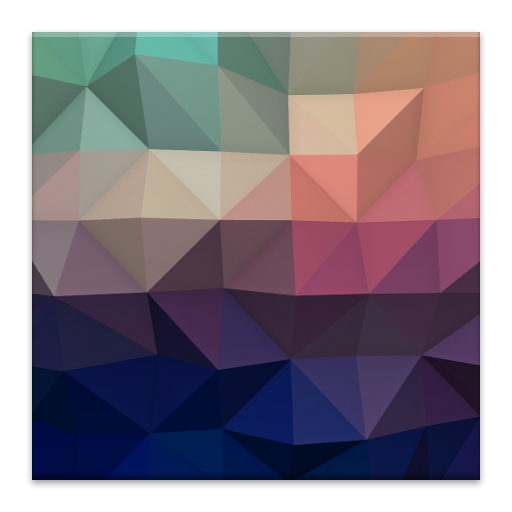このページには広告が含まれます

Papersea Live Wallpaper
カスタマイズ | Joko Interactive
BlueStacksを使ってPCでプレイ - 5憶以上のユーザーが愛用している高機能Androidゲーミングプラットフォーム
Play Papersea Live Wallpaper on PC
An amazing undersea adventure awaits! Watch as lively mermaids, sharks, orcas, jellyfish, and other sea creatures travel behind your screen.
Grab the Pro version for more animals and all the features below: https://play.google.com/store/apps/details?id=com.joko.paperseapro
Choose from a variety of built in themes, or change them and save your own:
+ Artic
+ Coral Reef
+ Murky River
+ The Deep
+ More coming soon!
Take screen shots of your creations and share them with your friends. Or use the Randomize feature to come up with an infinite number of new themes!
Thanks for trying out Papersea. We're always adding features, so please leave feedback at the Papersea Google+ community: https://plus.google.com/communities/102215115298970915721
Permissions:
+ SD card permission required for screenshot saving.
+ General location permission is required for accurate day/night calculation.
Grab the Pro version for more animals and all the features below: https://play.google.com/store/apps/details?id=com.joko.paperseapro
Choose from a variety of built in themes, or change them and save your own:
+ Artic
+ Coral Reef
+ Murky River
+ The Deep
+ More coming soon!
Take screen shots of your creations and share them with your friends. Or use the Randomize feature to come up with an infinite number of new themes!
Thanks for trying out Papersea. We're always adding features, so please leave feedback at the Papersea Google+ community: https://plus.google.com/communities/102215115298970915721
Permissions:
+ SD card permission required for screenshot saving.
+ General location permission is required for accurate day/night calculation.
Papersea Live WallpaperをPCでプレイ
-
BlueStacksをダウンロードしてPCにインストールします。
-
GoogleにサインインしてGoogle Play ストアにアクセスします。(こちらの操作は後で行っても問題ありません)
-
右上の検索バーにPapersea Live Wallpaperを入力して検索します。
-
クリックして検索結果からPapersea Live Wallpaperをインストールします。
-
Googleサインインを完了してPapersea Live Wallpaperをインストールします。※手順2を飛ばしていた場合
-
ホーム画面にてPapersea Live Wallpaperのアイコンをクリックしてアプリを起動します。