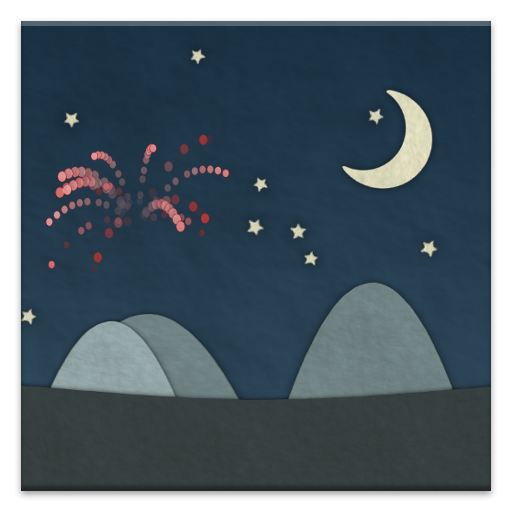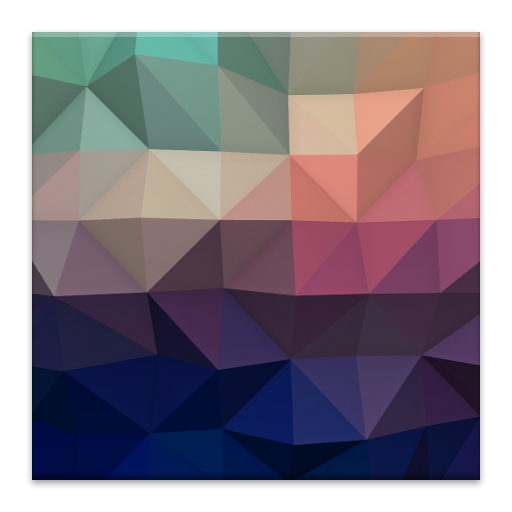Papersea Pro Live Wallpaper
Jouez sur PC avec BlueStacks - la plate-forme de jeu Android, approuvée par + 500M de joueurs.
Page Modifiée le: 23 août 2018
Play Papersea Pro Live Wallpaper on PC
Choose from a variety of built in themes, or change them and save your own:
+ Arctic
+ Coral Reef
+ Murky River
+ The Deep
+ More coming soon!
Take screen shots of your creations and share them with your friends. Or use the Randomize feature to come up with an infinite number of new themes!
Thanks for trying out Papersea. We're always adding features, so please leave feedback at the Papersea Google+ community: https://plus.google.com/communities/102215115298970915721
Permissions:
+ SD card permission required for screenshot saving.
+ General location permission is required for accurate day/night calculation.
Jouez à Papersea Pro Live Wallpaper sur PC. C'est facile de commencer.
-
Téléchargez et installez BlueStacks sur votre PC
-
Connectez-vous à Google pour accéder au Play Store ou faites-le plus tard
-
Recherchez Papersea Pro Live Wallpaper dans la barre de recherche dans le coin supérieur droit
-
Cliquez pour installer Papersea Pro Live Wallpaper à partir des résultats de la recherche
-
Connectez-vous à Google (si vous avez ignoré l'étape 2) pour installer Papersea Pro Live Wallpaper
-
Cliquez sur l'icône Papersea Pro Live Wallpaper sur l'écran d'accueil pour commencer à jouer