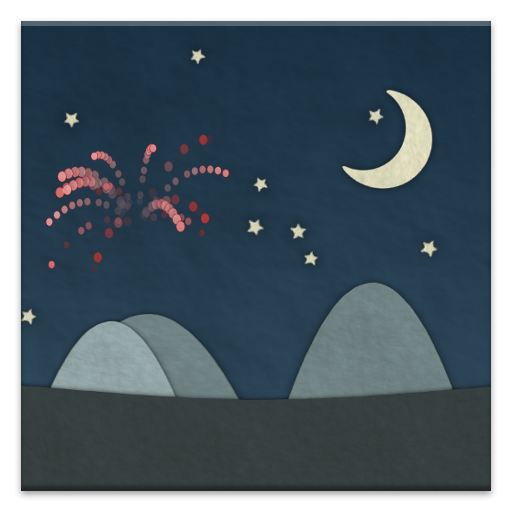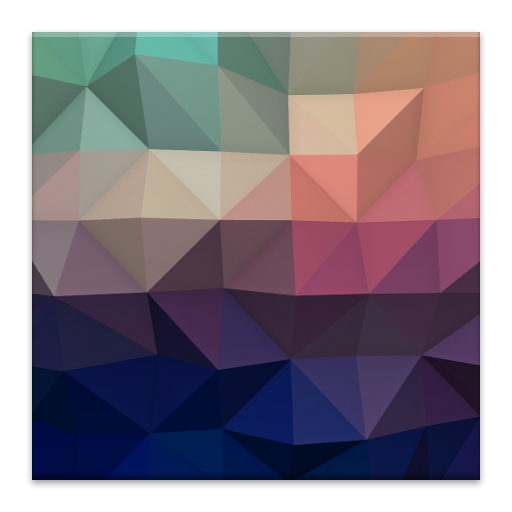Papersea Pro Live Wallpaper
Mainkan di PC dengan BlueStacks – platform Game-Game Android, dipercaya oleh lebih dari 500 juta gamer.
Halaman Dimodifikasi Aktif: 23 Agustus 2018
Play Papersea Pro Live Wallpaper on PC
Choose from a variety of built in themes, or change them and save your own:
+ Arctic
+ Coral Reef
+ Murky River
+ The Deep
+ More coming soon!
Take screen shots of your creations and share them with your friends. Or use the Randomize feature to come up with an infinite number of new themes!
Thanks for trying out Papersea. We're always adding features, so please leave feedback at the Papersea Google+ community: https://plus.google.com/communities/102215115298970915721
Permissions:
+ SD card permission required for screenshot saving.
+ General location permission is required for accurate day/night calculation.
Mainkan Papersea Pro Live Wallpaper di PC Mudah saja memulainya.
-
Unduh dan pasang BlueStacks di PC kamu
-
Selesaikan proses masuk Google untuk mengakses Playstore atau lakukan nanti
-
Cari Papersea Pro Live Wallpaper di bilah pencarian di pojok kanan atas
-
Klik untuk menginstal Papersea Pro Live Wallpaper dari hasil pencarian
-
Selesaikan proses masuk Google (jika kamu melewati langkah 2) untuk menginstal Papersea Pro Live Wallpaper
-
Klik ikon Papersea Pro Live Wallpaper di layar home untuk membuka gamenya