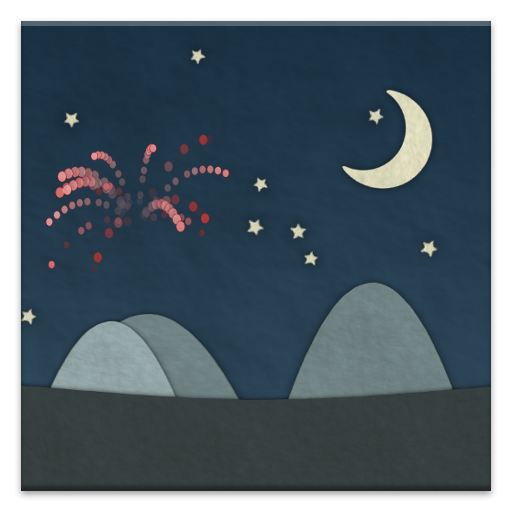Papersea Pro Live Wallpaper
Играйте на ПК с BlueStacks – игровой платформе для приложений на Android. Нас выбирают более 500 млн. игроков.
Страница изменена: 23 августа 2018 г.
Play Papersea Pro Live Wallpaper on PC
Choose from a variety of built in themes, or change them and save your own:
+ Arctic
+ Coral Reef
+ Murky River
+ The Deep
+ More coming soon!
Take screen shots of your creations and share them with your friends. Or use the Randomize feature to come up with an infinite number of new themes!
Thanks for trying out Papersea. We're always adding features, so please leave feedback at the Papersea Google+ community: https://plus.google.com/communities/102215115298970915721
Permissions:
+ SD card permission required for screenshot saving.
+ General location permission is required for accurate day/night calculation.
Играйте в игру Papersea Pro Live Wallpaper на ПК. Это легко и просто.
-
Скачайте и установите BlueStacks на ПК.
-
Войдите в аккаунт Google, чтобы получить доступ к Google Play, или сделайте это позже.
-
В поле поиска, которое находится в правой части экрана, введите название игры – Papersea Pro Live Wallpaper.
-
Среди результатов поиска найдите игру Papersea Pro Live Wallpaper и нажмите на кнопку "Установить".
-
Завершите авторизацию в Google (если вы пропустили этот шаг в начале) и установите игру Papersea Pro Live Wallpaper.
-
Нажмите на ярлык игры Papersea Pro Live Wallpaper на главном экране, чтобы начать играть.