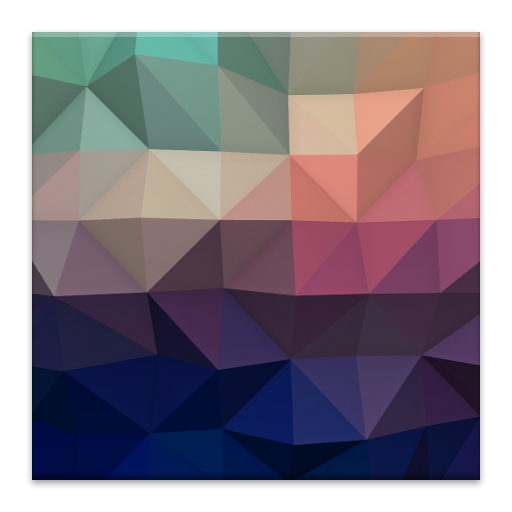このページには広告が含まれます

Photile Pro Live Wallpaper
カスタマイズ | Joko Interactive
BlueStacksを使ってPCでプレイ - 5憶以上のユーザーが愛用している高機能Androidゲーミングプラットフォーム
Play Photile Pro Live Wallpaper on PC
Photile turns any picture you choose into a grid of floating, fading, sliding tiles! Touch the tiles and watch as a shockwave ripples across your screen!
Features:
+ Choose any picture on your device, including those taken with your camera or downloaded from the internet!
+ Choose tile shapes from rounded squares, circles, hexagons, and more!
+ Change the size, spacing, shadows, and background color of the tiles!
+ Touch settings let you have a subtle reaction or an explosive shockwave!
+ Pick just the right fading and sliding speed to fit your taste!
+ Save your settings as themes to swap them later!
+ Pre-installed themes let you test drive all the different settings!
+ Take a screenshot of your masterpiece and share it with friends!
+ Randomize your settings with the click of a widget!
+ Cycle through your pics with the Slide Show option!
If you like to change settings a lot, be sure to add the Photile Pro settings widget to your home screen (Home > Menu > Add > Widgets > Photile Pro).
SD card permission required for screenshot saving.
"Move to SD card" ability is disabled due to the fact that live wallpapers and widgets don't work when moved to external storage.
Features:
+ Choose any picture on your device, including those taken with your camera or downloaded from the internet!
+ Choose tile shapes from rounded squares, circles, hexagons, and more!
+ Change the size, spacing, shadows, and background color of the tiles!
+ Touch settings let you have a subtle reaction or an explosive shockwave!
+ Pick just the right fading and sliding speed to fit your taste!
+ Save your settings as themes to swap them later!
+ Pre-installed themes let you test drive all the different settings!
+ Take a screenshot of your masterpiece and share it with friends!
+ Randomize your settings with the click of a widget!
+ Cycle through your pics with the Slide Show option!
If you like to change settings a lot, be sure to add the Photile Pro settings widget to your home screen (Home > Menu > Add > Widgets > Photile Pro).
SD card permission required for screenshot saving.
"Move to SD card" ability is disabled due to the fact that live wallpapers and widgets don't work when moved to external storage.
Photile Pro Live WallpaperをPCでプレイ
-
BlueStacksをダウンロードしてPCにインストールします。
-
GoogleにサインインしてGoogle Play ストアにアクセスします。(こちらの操作は後で行っても問題ありません)
-
右上の検索バーにPhotile Pro Live Wallpaperを入力して検索します。
-
クリックして検索結果からPhotile Pro Live Wallpaperをインストールします。
-
Googleサインインを完了してPhotile Pro Live Wallpaperをインストールします。※手順2を飛ばしていた場合
-
ホーム画面にてPhotile Pro Live Wallpaperのアイコンをクリックしてアプリを起動します。