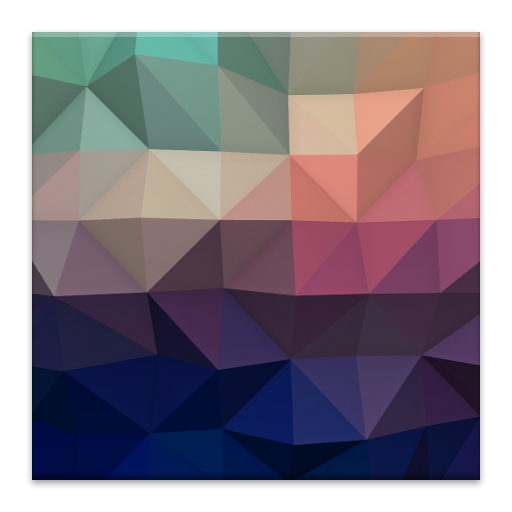Photile Pro Live Wallpaper
맞춤 설정 | Joko Interactive
5억명 이상의 게이머가 신뢰하는 안드로이드 게임 플랫폼 BlueStacks으로 PC에서 플레이하세요.
Play Photile Pro Live Wallpaper on PC
Photile turns any picture you choose into a grid of floating, fading, sliding tiles! Touch the tiles and watch as a shockwave ripples across your screen!
Features:
+ Choose any picture on your device, including those taken with your camera or downloaded from the internet!
+ Choose tile shapes from rounded squares, circles, hexagons, and more!
+ Change the size, spacing, shadows, and background color of the tiles!
+ Touch settings let you have a subtle reaction or an explosive shockwave!
+ Pick just the right fading and sliding speed to fit your taste!
+ Save your settings as themes to swap them later!
+ Pre-installed themes let you test drive all the different settings!
+ Take a screenshot of your masterpiece and share it with friends!
+ Randomize your settings with the click of a widget!
+ Cycle through your pics with the Slide Show option!
If you like to change settings a lot, be sure to add the Photile Pro settings widget to your home screen (Home > Menu > Add > Widgets > Photile Pro).
SD card permission required for screenshot saving.
"Move to SD card" ability is disabled due to the fact that live wallpapers and widgets don't work when moved to external storage.
Features:
+ Choose any picture on your device, including those taken with your camera or downloaded from the internet!
+ Choose tile shapes from rounded squares, circles, hexagons, and more!
+ Change the size, spacing, shadows, and background color of the tiles!
+ Touch settings let you have a subtle reaction or an explosive shockwave!
+ Pick just the right fading and sliding speed to fit your taste!
+ Save your settings as themes to swap them later!
+ Pre-installed themes let you test drive all the different settings!
+ Take a screenshot of your masterpiece and share it with friends!
+ Randomize your settings with the click of a widget!
+ Cycle through your pics with the Slide Show option!
If you like to change settings a lot, be sure to add the Photile Pro settings widget to your home screen (Home > Menu > Add > Widgets > Photile Pro).
SD card permission required for screenshot saving.
"Move to SD card" ability is disabled due to the fact that live wallpapers and widgets don't work when moved to external storage.
PC에서 Photile Pro Live Wallpaper 플레이해보세요.
-
BlueStacks 다운로드하고 설치
-
Google Play 스토어에 로그인 하기(나중에 진행가능)
-
오른쪽 상단 코너에 Photile Pro Live Wallpaper 검색
-
검색 결과 중 Photile Pro Live Wallpaper 선택하여 설치
-
구글 로그인 진행(만약 2단계를 지나갔을 경우) 후 Photile Pro Live Wallpaper 설치
-
메인 홈화면에서 Photile Pro Live Wallpaper 선택하여 실행