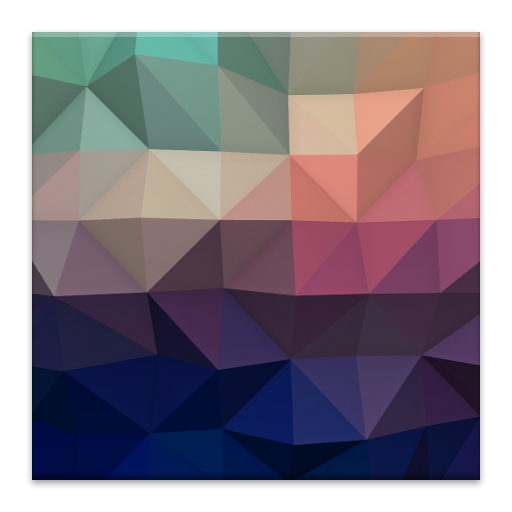Photile Pro Live Wallpaper
เล่นบน PC ผ่าน BlueStacks - Android Gaming Platform ที่ได้รับความไว้วางใจจากเกมเมอร์ 500 ล้านคนทั่วโลก
Page Modified on: 14 ธันวาคม 2556
Play Photile Pro Live Wallpaper on PC
Features:
+ Choose any picture on your device, including those taken with your camera or downloaded from the internet!
+ Choose tile shapes from rounded squares, circles, hexagons, and more!
+ Change the size, spacing, shadows, and background color of the tiles!
+ Touch settings let you have a subtle reaction or an explosive shockwave!
+ Pick just the right fading and sliding speed to fit your taste!
+ Save your settings as themes to swap them later!
+ Pre-installed themes let you test drive all the different settings!
+ Take a screenshot of your masterpiece and share it with friends!
+ Randomize your settings with the click of a widget!
+ Cycle through your pics with the Slide Show option!
If you like to change settings a lot, be sure to add the Photile Pro settings widget to your home screen (Home > Menu > Add > Widgets > Photile Pro).
SD card permission required for screenshot saving.
"Move to SD card" ability is disabled due to the fact that live wallpapers and widgets don't work when moved to external storage.
เล่น Photile Pro Live Wallpaper บน PC ได้ง่ายกว่า
-
ดาวน์โหลดและติดตั้ง BlueStacks บน PC ของคุณ
-
ลงชื่อเข้าใช้แอคเคาท์ Google เพื่อเข้าสู่ Play Store หรือทำในภายหลัง
-
ค้นหา Photile Pro Live Wallpaper ในช่องค้นหาด้านขวาบนของโปรแกรม
-
คลิกเพื่อติดตั้ง Photile Pro Live Wallpaper จากผลการค้นหา
-
ลงชื่อเข้าใช้บัญชี Google Account (หากยังไม่ได้ทำในขั้นที่ 2) เพื่อติดตั้ง Photile Pro Live Wallpaper
-
คลิกที่ไอคอน Photile Pro Live Wallpaper ในหน้าจอเพื่อเริ่มเล่น