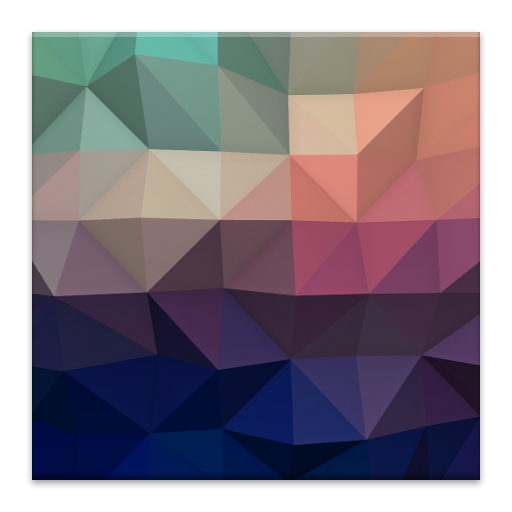Photile Pro Live Wallpaper
个性化 | Joko Interactive
在電腦上使用BlueStacks –受到5億以上的遊戲玩家所信任的Android遊戲平台。
Play Photile Pro Live Wallpaper on PC
Photile turns any picture you choose into a grid of floating, fading, sliding tiles! Touch the tiles and watch as a shockwave ripples across your screen!
Features:
+ Choose any picture on your device, including those taken with your camera or downloaded from the internet!
+ Choose tile shapes from rounded squares, circles, hexagons, and more!
+ Change the size, spacing, shadows, and background color of the tiles!
+ Touch settings let you have a subtle reaction or an explosive shockwave!
+ Pick just the right fading and sliding speed to fit your taste!
+ Save your settings as themes to swap them later!
+ Pre-installed themes let you test drive all the different settings!
+ Take a screenshot of your masterpiece and share it with friends!
+ Randomize your settings with the click of a widget!
+ Cycle through your pics with the Slide Show option!
If you like to change settings a lot, be sure to add the Photile Pro settings widget to your home screen (Home > Menu > Add > Widgets > Photile Pro).
SD card permission required for screenshot saving.
"Move to SD card" ability is disabled due to the fact that live wallpapers and widgets don't work when moved to external storage.
Features:
+ Choose any picture on your device, including those taken with your camera or downloaded from the internet!
+ Choose tile shapes from rounded squares, circles, hexagons, and more!
+ Change the size, spacing, shadows, and background color of the tiles!
+ Touch settings let you have a subtle reaction or an explosive shockwave!
+ Pick just the right fading and sliding speed to fit your taste!
+ Save your settings as themes to swap them later!
+ Pre-installed themes let you test drive all the different settings!
+ Take a screenshot of your masterpiece and share it with friends!
+ Randomize your settings with the click of a widget!
+ Cycle through your pics with the Slide Show option!
If you like to change settings a lot, be sure to add the Photile Pro settings widget to your home screen (Home > Menu > Add > Widgets > Photile Pro).
SD card permission required for screenshot saving.
"Move to SD card" ability is disabled due to the fact that live wallpapers and widgets don't work when moved to external storage.
在電腦上遊玩Photile Pro Live Wallpaper . 輕易上手.
-
在您的電腦上下載並安裝BlueStacks
-
完成Google登入後即可訪問Play商店,或等你需要訪問Play商店十再登入
-
在右上角的搜索欄中尋找 Photile Pro Live Wallpaper
-
點擊以從搜索結果中安裝 Photile Pro Live Wallpaper
-
完成Google登入(如果您跳過了步驟2),以安裝 Photile Pro Live Wallpaper
-
在首頁畫面中點擊 Photile Pro Live Wallpaper 圖標來啟動遊戲